14.83% growth in secure file/folder sharing achieved in just 5 months
14.83% growth in secure file/folder sharing achieved in just 5 months
Lead Designer
Lead Designer
Lead Designer
Divided in two big projects
Divided in two big projects
Divided in two big projects
Designed in 2 months
Designed in 2 months
Designed in 2 months



What is Link Sharing Experience?
What is Link Sharing Experience?
What is Link Sharing Experience?
John needs to share an important file with his team and an external client. Instead of sending large email attachments, he uses link sharing.
John needs to share an important file with his team and an external client. Instead of sending large email attachments, he uses link sharing.
John needs to share an important file with his team and an external client. Instead of sending large email attachments, he uses link sharing.
He clicks “Share.”
He clicks “Share.”
He clicks “Share.”
Selects who can access it (Anyone, Password-Protected, Internal, or Specific Users).
Sets permissions like expiry date, editing, and download restrictions.
Generates the link, which is automatically copied to his clipboard or sent via email.
Selects who can access it (Anyone, Password-Protected, Internal, or Specific Users).
Sets permissions like expiry date, editing, and download restrictions.
Generates the link, which is automatically copied to his clipboard or sent via email.
Selects who can access it (Anyone, Password-Protected, Internal, or Specific Users).
Sets permissions like expiry date, editing, and download restrictions.
Generates the link, which is automatically copied to his clipboard or sent via email.
Tracks access, adjusts settings, or disables the link if needed.
Tracks access, adjusts settings, or disables the link if needed.
Tracks access, adjusts settings, or disables the link if needed.
John successfully shared the file without worrying about attachments or security risks. He knows his file is accessible to the right people at the right time.
John successfully shared the file without worrying about attachments or security risks. He knows his file is accessible to the right people at the right time.
John successfully shared the file without worrying about attachments or security risks. He knows his file is accessible to the right people at the right time.
How was it before?
How was it before?
How was it before?



How is it now?
How is it now?
How is it now?
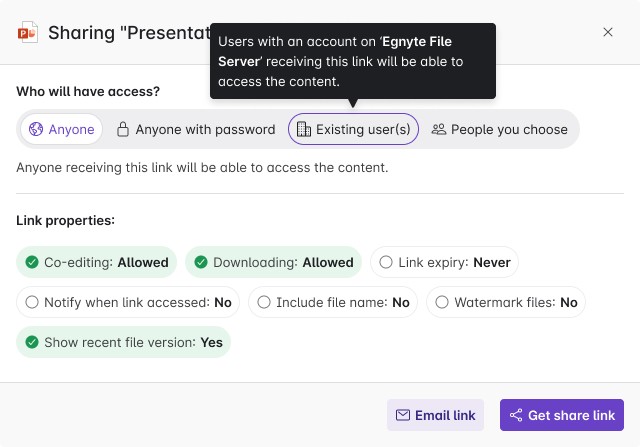
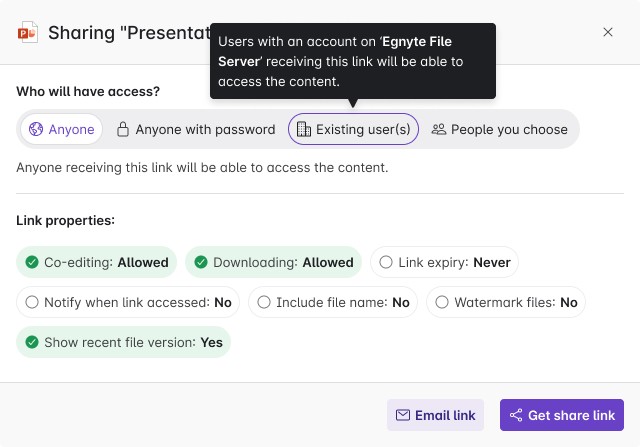
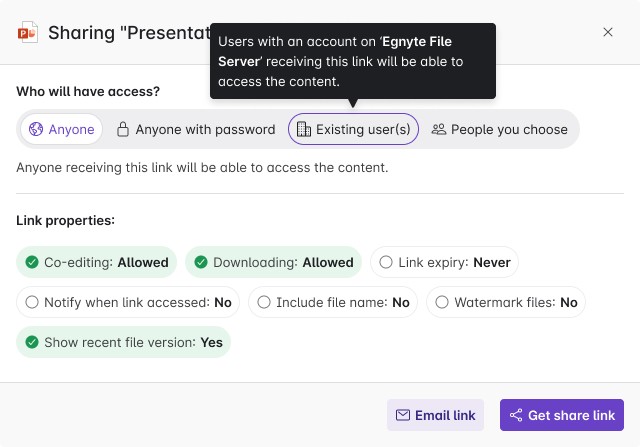
What did I achieve?
What did I achieve?
What did I achieve?
Year 2023
Year 2023
Year 2023
Year 2024
Year 2024
Year 2024



7.6% increase in link-sharing users, reflecting design's positive impact on user acquisition
7.6% increase in link-sharing users, reflecting design's positive impact on user acquisition
7.6% increase in link-sharing users, reflecting design's positive impact on user acquisition



Editable link sharing grew nearly fivefold, demonstrating substantial adoption of collaborative features
Editable link sharing grew nearly fivefold, demonstrating substantial adoption of collaborative features
Editable link sharing grew nearly fivefold, demonstrating substantial adoption of collaborative features
The graphs clearly show that the revised designs have improved how users share content securely from Egnyte web, desktop and mobile platform.
The graphs clearly show that the revised designs have improved how users share content securely from Egnyte web, desktop and mobile platform.
The graphs clearly show that the revised designs have improved how users share content securely from Egnyte web, desktop and mobile platform.
Users now actively set expiry dates for shared links, choose preview-only links when needed, and grant editing rights only when necessary.
Users now actively set expiry dates for shared links, choose preview-only links when needed, and grant editing rights only when necessary.
Users now actively set expiry dates for shared links, choose preview-only links when needed, and grant editing rights only when necessary.



46.17% growth in preview-only link usage
(Users preferred restricted sharing options to improve privacy)
46.17% growth in preview-only link usage
(Users preferred restricted sharing options to improve privacy)
46.17% growth in preview-only link usage
(Users preferred restricted sharing options to improve privacy)



10.55% increase in link-sharing with expiry date (Users generated expiring links more frequently, enhancing control and security)
10.55% increase in link-sharing with expiry date (Users generated expiring links more frequently, enhancing control and security)
10.55% increase in link-sharing with expiry date (Users generated expiring links more frequently, enhancing control and security)
How did I achieve this?
How did I achieve this?
How did I achieve this?
> Key pain points from 'Old design'
> Key pain points from 'Old design'
> Key pain points from 'Old design'



Default settings or properties are not visible
Default settings or properties are not visible
Default settings or properties are not visible
It was assumed that access options are limited
It was assumed that access options are limited
It was assumed that access options are limited
They are presented as equal options
They are presented as equal options
They are presented as equal options






Added tooltips to provide contextual help, ensuring first-time users understand settings easily
Added tooltips to provide contextual help, ensuring first-time users understand settings easily
Added tooltips to provide contextual help, ensuring first-time users understand settings easily



This has been emphasized on the basis of it’s usage data tracked in Pendo & Mixpanel
This has been emphasized on the basis of it’s usage data tracked in Pendo & Mixpanel
This has been emphasized on the basis of it’s usage data tracked in Pendo & Mixpanel



Default settings are now visible upfront, making them easier to understand and modify
Default settings are now visible upfront, making them easier to understand and modify
Default settings are now visible upfront, making them easier to understand and modify



AI now suggests frequent recipients based on past sharing behavior, reducing manual effort.
AI now suggests frequent recipients based on past sharing behavior, reducing manual effort.
AI now suggests frequent recipients based on past sharing behavior, reducing manual effort.
> Design decisions taken in 'New/Improved design'
> Design decisions taken in 'New/Improved design'
> Design decisions taken in 'New/Improved design'


Items
Items
Items
Reports 2021
Reports 2021
Reports 2021
/Shared/All Employees
/Shared/All Employees
/Shared/All Employees
Sales documents
Sales documents
Sales documents
/Shared/.../marketing
/Shared/.../marketing
/Shared/.../marketing
Presentations
Presentations
Presentations
/Shared/.../releases
/Shared/.../releases
/Shared/.../releases
Offer letters
Offer letters
Offer letters
/Shared/.../HR files
/Shared/.../HR files
/Shared/.../HR files
Craeted by
Craeted by
Craeted by


Ben Lee (You)
Ben Lee (You)
Ben Lee (You)


Scott Johnson
Scott Johnson
Scott Johnson
Hidden
Hidden
Hidden
Hidden
Hidden
Hidden
Date created
Date created
Date created
Dec 22, 2023
Dec 22, 2023
Dec 22, 2023
Dec 22, 2023
Dec 22, 2023
Dec 22, 2023
Dec 22, 2023
Dec 22, 2023
Dec 22, 2023
Dec 22, 2023
Dec 22, 2023
Dec 22, 2023
Link type
Link type
Link type
Shared link
Shared link
Shared link
Upload link
Upload link
Upload link
Upload link
Upload link
Upload link
Shared link
Shared link
Shared link
Last access
Last access
Last access
Never
Never
Never
Dec 22, 2023
Dec 22, 2023
Dec 22, 2023
Dec 22, 2023
Dec 22, 2023
Dec 22, 2023
Dec 22, 2023
Dec 22, 2023
Dec 22, 2023
Who can access
Who can access
Who can access
Anyone
Anyone
Anyone
Existing user(s)
Existing user(s)
Existing user(s)
Anyone with password
Anyone with password
Anyone with password
Selected people
Selected people
Selected people
Link properties
Link properties
Link properties
Link expires: Never
Link expires: Never
Link expires: Never
+2
+2
+2
Link expires: 20 Jun, 2024
Link expires: 20 Jun, 2024
Link expires: 20 Jun, 2024
+4
+4
+4
Link expires: Never
Link expires: Never
Link expires: Never
+5
+5
+5
Link expires: Never
Link expires: Never
Link expires: Never
+2
+2
+2




Design Process
User Testing
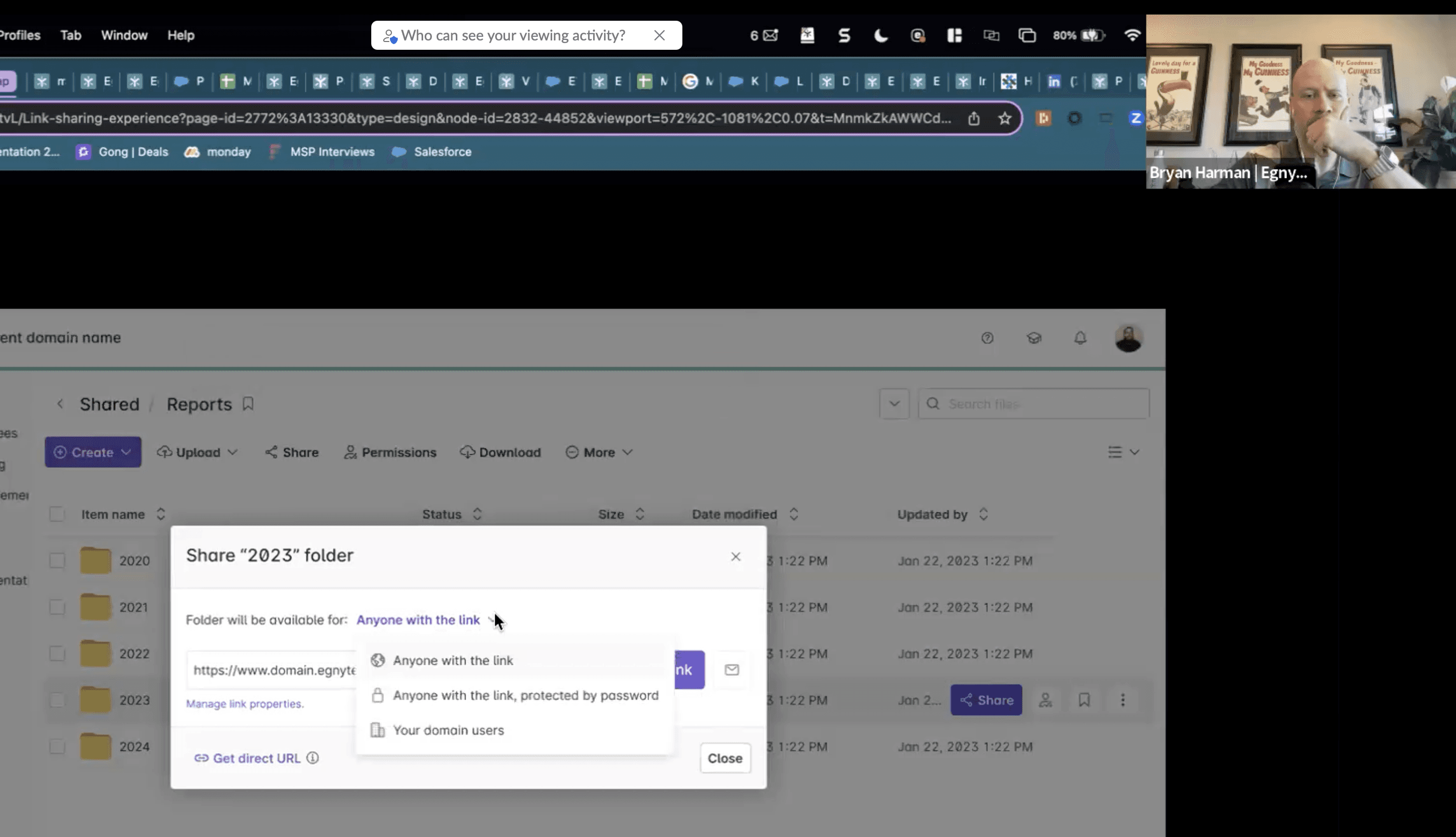
Session 2: Finalise UI elements
Conducted A/B testing of two new solutions.
Observed users' interactions.
Session 1: Determine user flow
Learned about users' scenarios/use cases from their daily usage of this feature.
We let them navigate through the clickable prototype and gathered insights through observations and user feedback.
Session 3: Check consistency across platforms
Users navigates through the working prototype on WebUI, desktop (Windows/MacOS), and mobile (Android/iOS).
Asked questions such as did they find the experience consistent across platforms? Was there anything that confused them?
Poll Survey
A survey was conducted with users to gather feedback on the proposed labels and wording to be used in the new experience.
Users were asked questions about the existing flow to identify their pain points and areas for improvement.
Data analysis

'Get link' vs. 'Email link': The 'Get link' option is used over ~90% more frequently than the 'Email link' option. This feature should be prioritized and made more accessible.
Public links risk: Users are creating ~60% more 'Anyone' (public) links, which puts sensitive data at risk.
Link expirations: Only ~52% of users set expiration dates for their links. Our clients have requested that their employees be required to set expirations for the links they create to help protect data.
MacOS Desktop App Experience

4
They are redirected to the web UI when they click the 'Share' button; instead, users should be able to share directly from the desktop.
4
iOS Mobile Experience

5
The mobile flow works differently from the web UI and desktop app, and this is not solely due to native interactions.
5

6
Folder Permission Dialog
The product flow for adding or inviting new users is confusing. Additionally, there are no bulk actions available for this process.
6
Research Insights
Web UI

1
2
3
1
Link access options are not visible in first glance which results into creating public links leading to increased risk of sensitive data exposure
This pattern of showing link properties is not scalable. Also, users often stick with the default selection, which might not meet their requirements, forcing them to return and create the link again with the desired properties.
Incorrect button component was used from design system library.
2
3
Design Process
User Testing
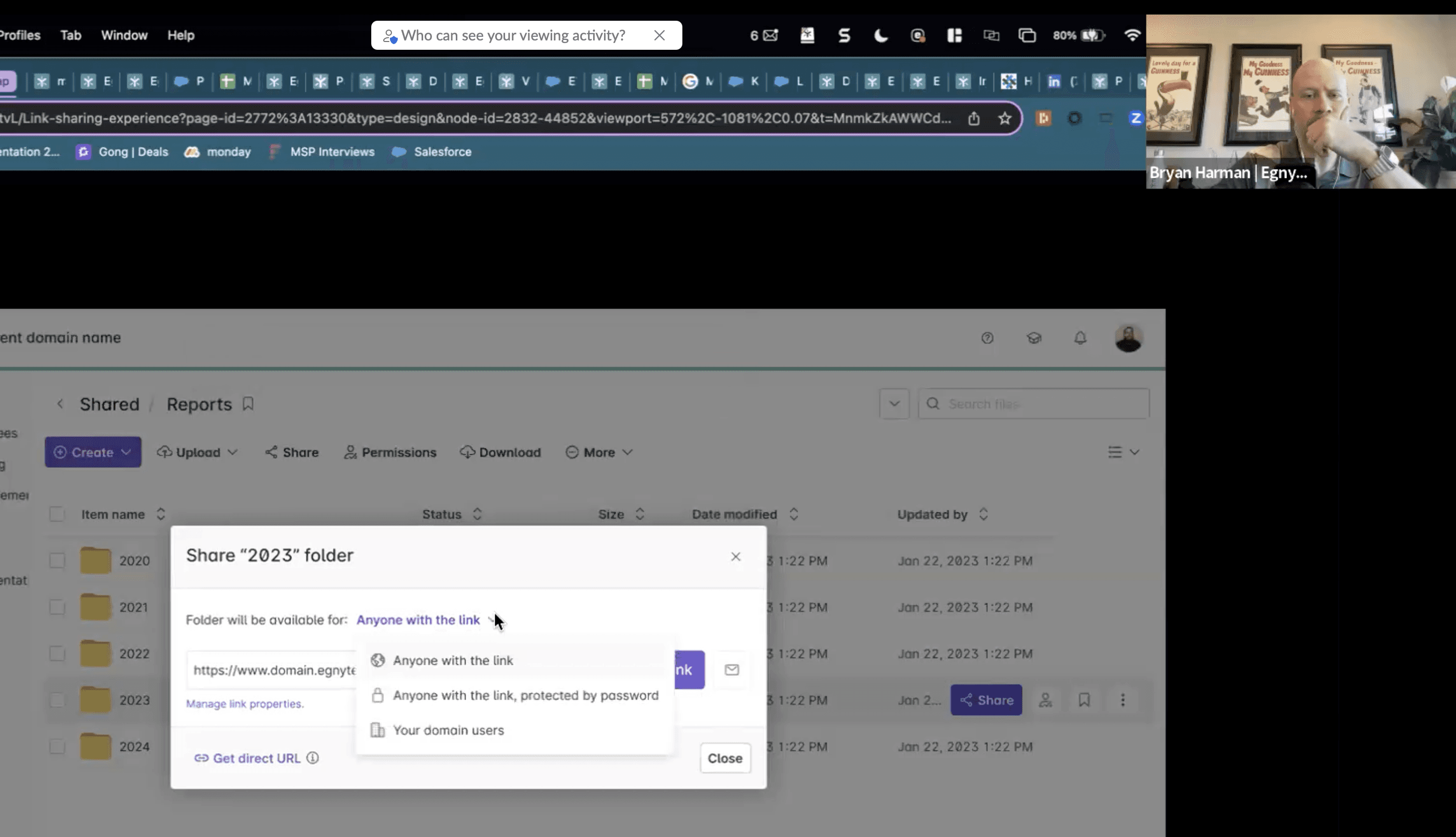
Session 2: Finalise UI elements
Conducted A/B testing of two new solutions.
Observed users' interactions.
Session 1: Determine user flow
Learned about users' scenarios/use cases from their daily usage of this feature.
We let them navigate through the clickable prototype and gathered insights through observations and user feedback.
Session 3: Check consistency across platforms
Users navigates through the working prototype on WebUI, desktop (Windows/MacOS), and mobile (Android/iOS).
Asked questions such as did they find the experience consistent across platforms? Was there anything that confused them?
Poll Survey
A survey was conducted with users to gather feedback on the proposed labels and wording to be used in the new experience.
Users were asked questions about the existing flow to identify their pain points and areas for improvement.
Data analysis

'Get link' vs. 'Email link': The 'Get link' option is used over ~90% more frequently than the 'Email link' option. This feature should be prioritized and made more accessible.
Public links risk: Users are creating ~60% more 'Anyone' (public) links, which puts sensitive data at risk.
Link expirations: Only ~52% of users set expiration dates for their links. Our clients have requested that their employees be required to set expirations for the links they create to help protect data.
MacOS Desktop App Experience

4
They are redirected to the web UI when they click the 'Share' button; instead, users should be able to share directly from the desktop.
4
iOS Mobile Experience

5
The mobile flow works differently from the web UI and desktop app, and this is not solely due to native interactions.
5

6
Folder Permission Dialog
The product flow for adding or inviting new users is confusing. Additionally, there are no bulk actions available for this process.
6
Research Insights
Web UI

1
2
3
1
Link access options are not visible in first glance which results into creating public links leading to increased risk of sensitive data exposure
This pattern of showing link properties is not scalable. Also, users often stick with the default selection, which might not meet their requirements, forcing them to return and create the link again with the desired properties.
Incorrect button component was used from design system library.
2
3
Design Process
User Testing
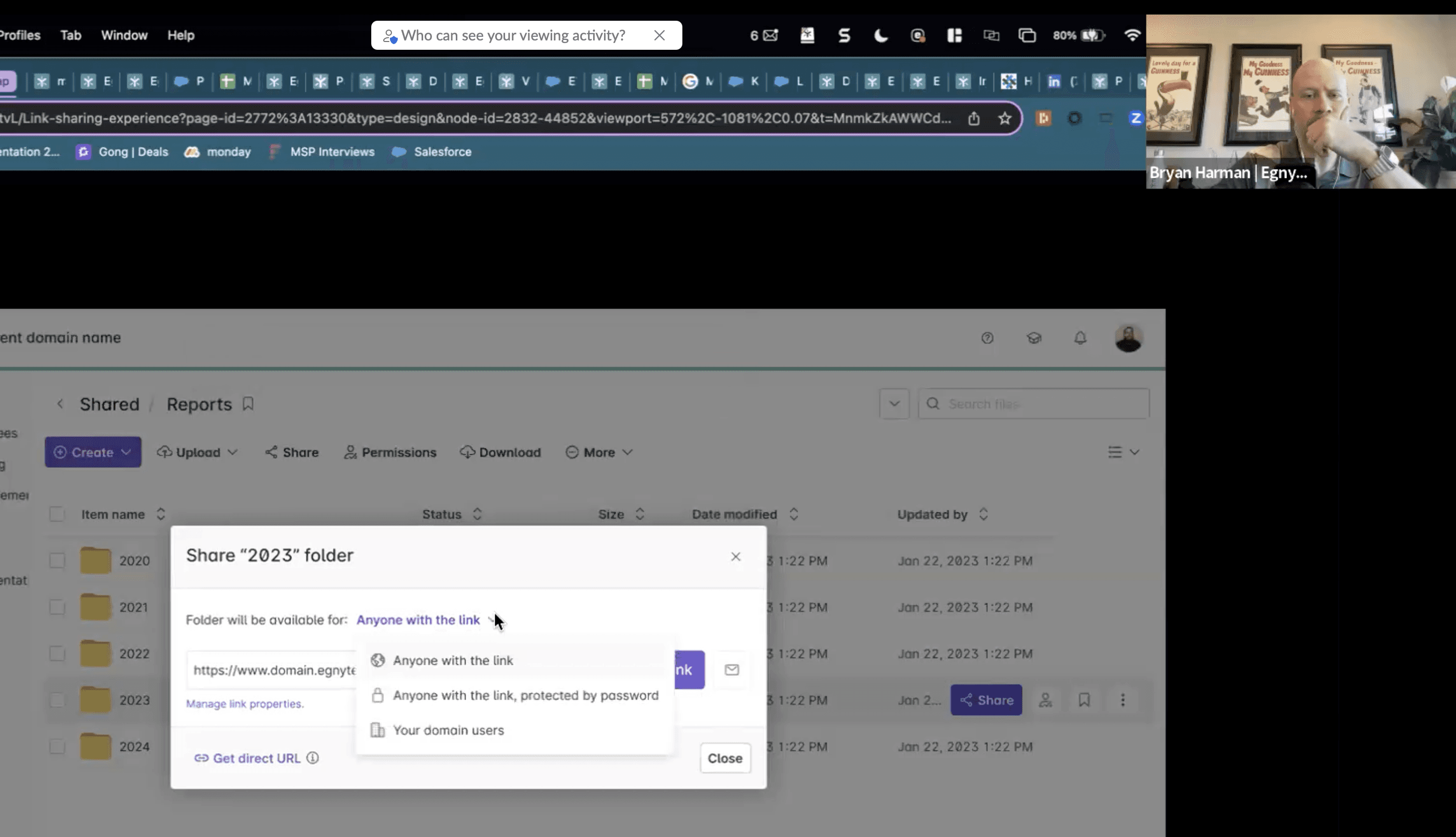
Session 2: Finalise UI elements
Conducted A/B testing of two new solutions.
Observed users' interactions.
Session 1: Determine user flow
Learned about users' scenarios/use cases from their daily usage of this feature.
We let them navigate through the clickable prototype and gathered insights through observations and user feedback.
Session 3: Check consistency across platforms
Users navigates through the working prototype on WebUI, desktop (Windows/MacOS), and mobile (Android/iOS).
Asked questions such as did they find the experience consistent across platforms? Was there anything that confused them?
Poll Survey
A survey was conducted with users to gather feedback on the proposed labels and wording to be used in the new experience.
Users were asked questions about the existing flow to identify their pain points and areas for improvement.
Share Folder/File Link
Copy Direct Link
Get Link
Email Link
Link options
Preview-only links
Expiring links
Version-specific links
Include file name in the link
Notify on access
Usage
~0.3%
~52%
~0.2%
~5%
~20%
Anyone
Anyone with a password
<Domain name>
Specific Recipients
'Get link' vs. 'Email link': The 'Get link' option is used over ~90% more frequently than the 'Email link' option. This feature should be prioritized and made more accessible.
Public links risk: Users are creating ~60% more 'Anyone' (public) links, which puts sensitive data at risk.
Link expirations: Only ~52% of users set expiration dates for their links. Our clients have requested that their employees be required to set expirations for the links they create to help protect data.
Data analysis
MacOS Desktop App Experience

4
They are redirected to the web UI when they click the 'Share' button; instead, users should be able to share directly from the desktop.
4
iOS Mobile Experience

5
The mobile flow works differently from the web UI and desktop app, and this is not solely due to native interactions.
5

6
Folder Permission Dialog
The product flow for adding or inviting new users is confusing. Additionally, there are no bulk actions available for this process.
6
Research Insights
Web UI

1
2
3
1
Link access options are not visible in first glance which results into creating public links leading to increased risk of sensitive data exposure
This pattern of showing link properties is not scalable. Also, users often stick with the default selection, which might not meet their requirements, forcing them to return and create the link again with the desired properties.
Incorrect button component was used from design system library.
2
3
Design Process
User Testing
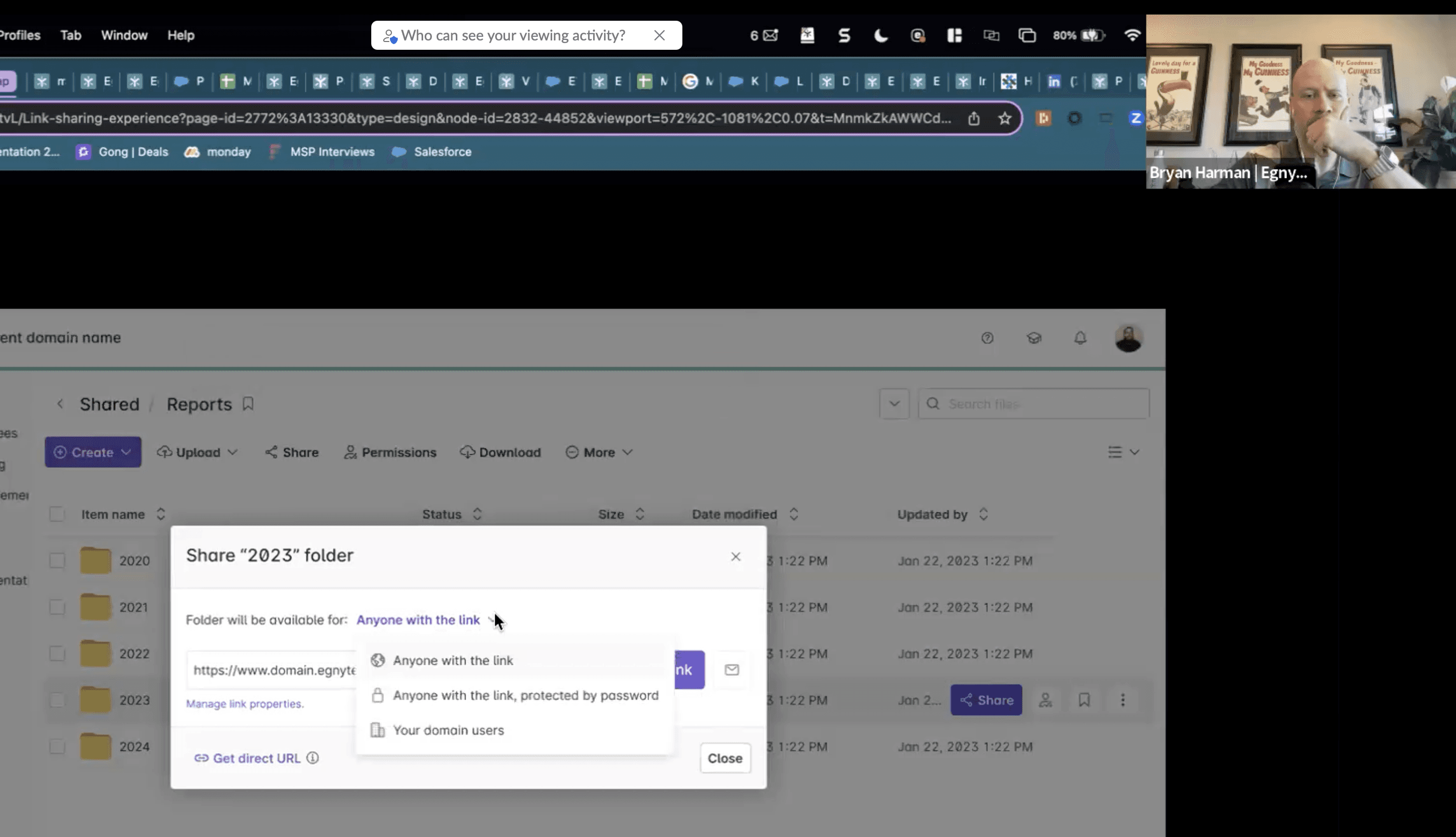
Session 2: Finalise UI elements
Conducted A/B testing of two new solutions.
Observed users' interactions.
Session 1: Determine user flow
Learned about users' scenarios/use cases from their daily usage of this feature.
We let them navigate through the clickable prototype and gathered insights through observations and user feedback.
Session 3: Check consistency across platforms
Users navigates through the working prototype on WebUI, desktop (Windows/MacOS), and mobile (Android/iOS).
Asked questions such as did they find the experience consistent across platforms? Was there anything that confused them?
Poll Survey
A survey was conducted with users to gather feedback on the proposed labels and wording to be used in the new experience.
Users were asked questions about the existing flow to identify their pain points and areas for improvement.
Share Folder/File Link
Copy Direct Link
Get Link
Email Link
Link options
Preview-only links
Expiring links
Version-specific links
Include file name in the link
Notify on access
Usage
~0.3%
~52%
~0.2%
~5%
~20%
Anyone
Anyone with a password
<Domain name>
Specific Recipients
'Get link' vs. 'Email link': The 'Get link' option is used over ~90% more frequently than the 'Email link' option. This feature should be prioritized and made more accessible.
Public links risk: Users are creating ~60% more 'Anyone' (public) links, which puts sensitive data at risk.
Link expirations: Only ~52% of users set expiration dates for their links. Our clients have requested that their employees be required to set expirations for the links they create to help protect data.
Data analysis
MacOS Desktop App Experience

4
They are redirected to the web UI when they click the 'Share' button; instead, users should be able to share directly from the desktop.
4
iOS Mobile Experience

5
The mobile flow works differently from the web UI and desktop app, and this is not solely due to native interactions.
5

6
Folder Permission Dialog
The product flow for adding or inviting new users is confusing. Additionally, there are no bulk actions available for this process.
6
Research Insights
Web UI

1
2
3
1
Link access options are not visible in first glance which results into creating public links leading to increased risk of sensitive data exposure
This pattern of showing link properties is not scalable. Also, users often stick with the default selection, which might not meet their requirements, forcing them to return and create the link again with the desired properties.
Incorrect button component was used from design system library.
2
3
Design Process
Research Insights
Web UI

3
1
2
1
Link access options are not visible in first glance which results into creating public links leading to increased risk of sensitive data exposure
2
This pattern of showing link properties is not scalable. Also, users often stick with the default selection, which might not meet their requirements, forcing them to return and create the link again with the desired properties.
3
Incorrect button component was used from design system library.
MacOS Desktop App Experience

4
4
They are redirected to the web UI when they click the 'Share' button; instead, users should be able to share directly from the desktop.
iOS Mobile Experience

5
5
The mobile flow works differently from the web UI and desktop app, and this is not solely due to native interactions.

6
Folder Permission Dialog
6
The product flow for adding or inviting new users is confusing. Additionally, there are no bulk actions available for this process.
Data analysis

'Get link' vs. 'Email link': The 'Get link' option is used over ~90% more frequently than the 'Email link' option. This feature should be prioritized and made more accessible.
Public links risk: Users are creating ~60% more 'Anyone' (public) links, which puts sensitive data at risk.
Link expirations: Only ~52% of users set expiration dates for their links. Our clients have requested that their employees be required to set expirations for the links they create to help protect data.
User Testing
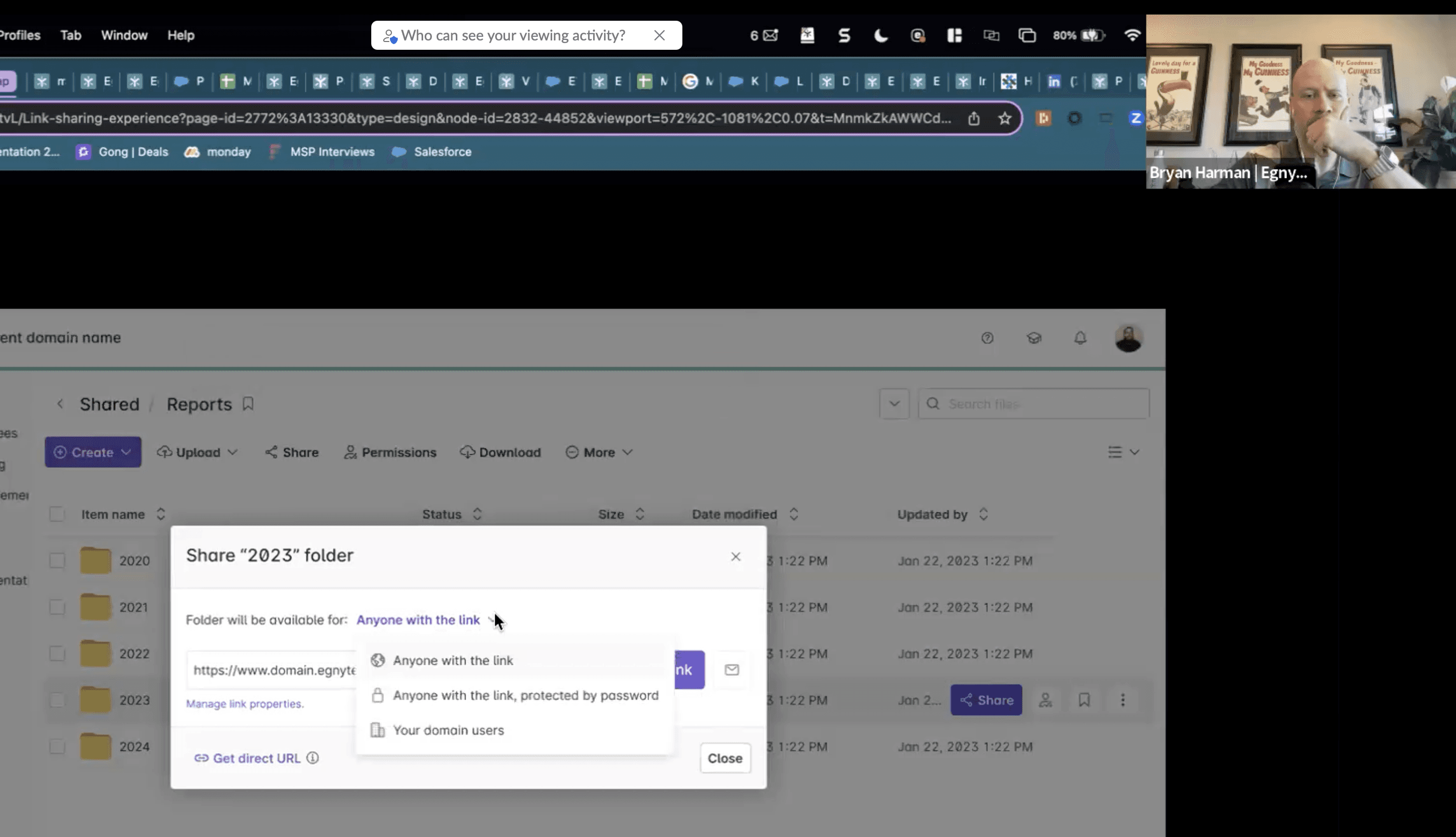
Session 2: Finalise UI elements
Conducted A/B testing of two new solutions.
Observed users' interactions.
Session 1: Determine user flow
Learned about users' scenarios/use cases from their daily usage of this feature.
We let them navigate through the clickable prototype and gathered insights through observations and user feedback.
Session 3: Check consistency across platforms
Users navigates through the working prototype on WebUI, desktop (Windows/MacOS), and mobile (Android/iOS).
Asked questions such as did they find the experience consistent across platforms? Was there anything that confused them?
Poll Survey
A survey was conducted with users to gather feedback on the proposed labels and wording to be used in the new experience.
Users were asked questions about the existing flow to identify their pain points and areas for improvement.
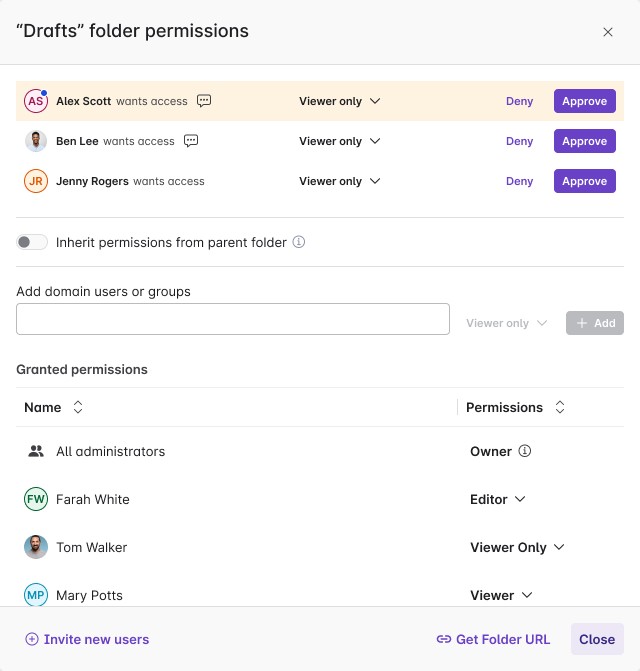
Folder owners can view and manage access requests directly.
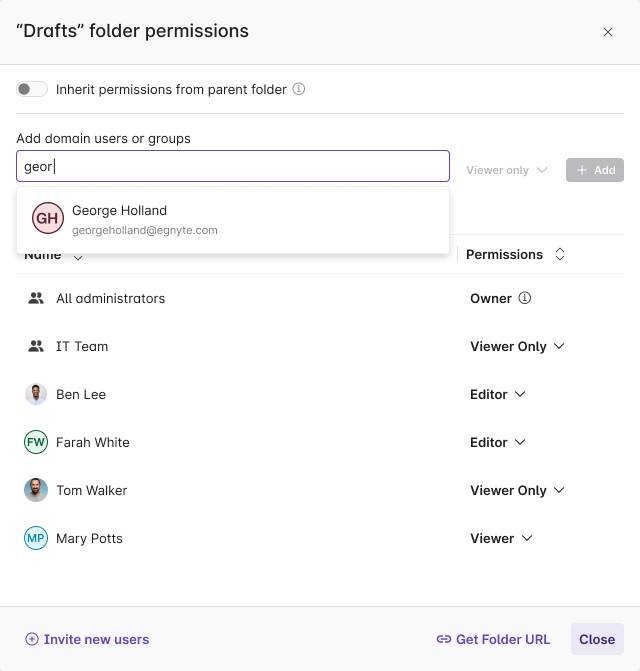
Add existing users, set permissions, and view them instantly in the same dialog.
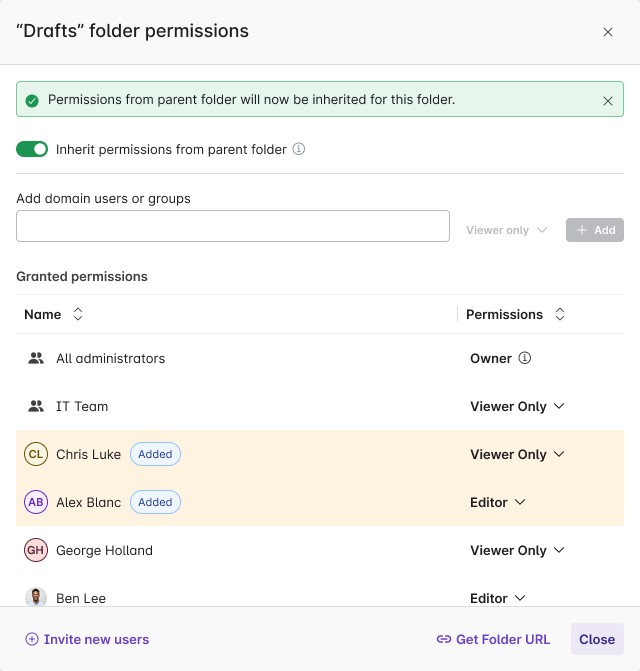
Inherit users and groups along with their permissions from the parent folder to a child folder
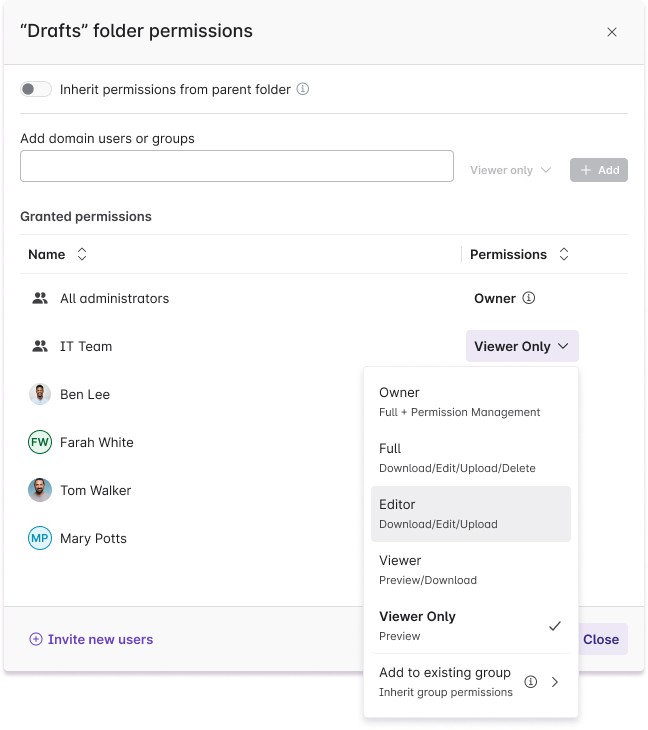
Efficiently modify user permissions from the list and add users to groups with folder access, if required.

Delete user or group permissions directly from the list.
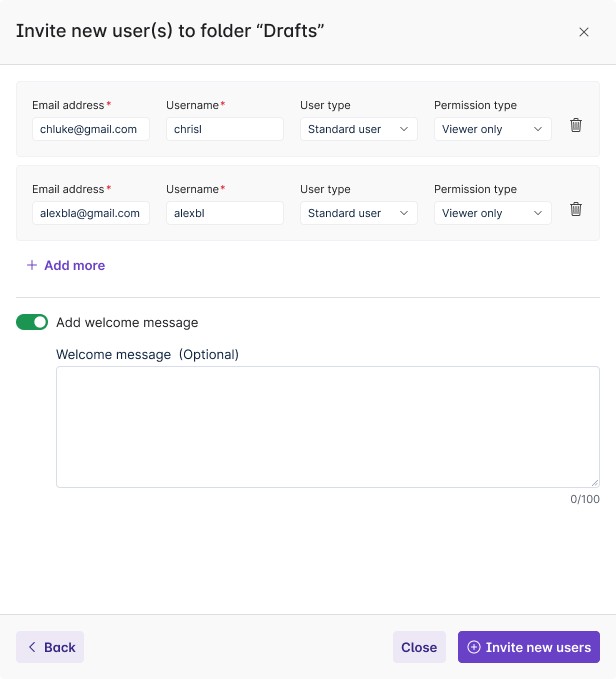
Invite new users in bulk and assign permissions in one step.
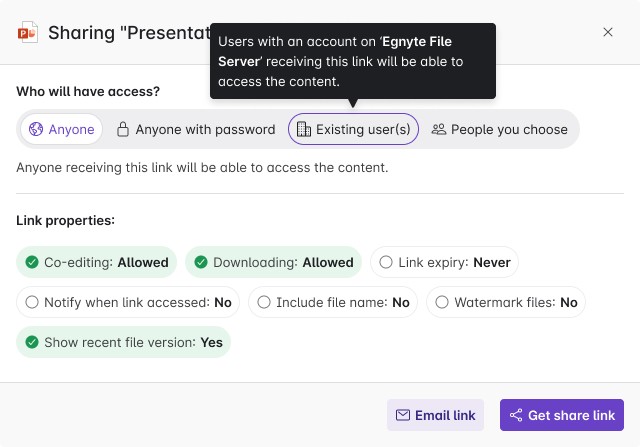
Easily share files or folders by adjusting access settings and link properties.
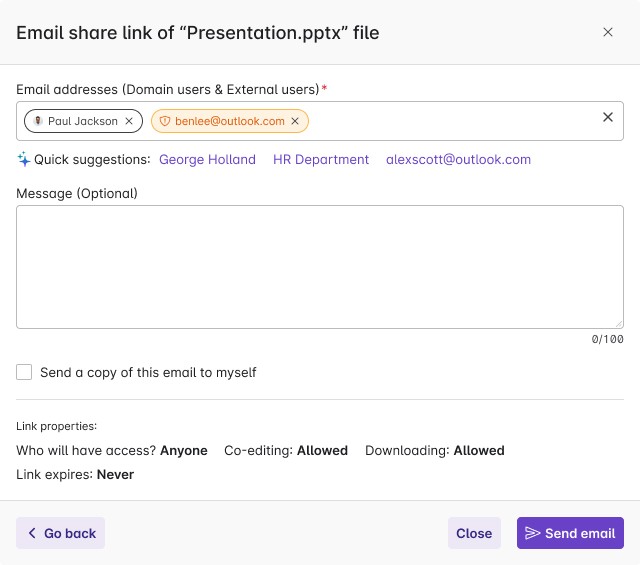
Send share links via email to external or internal users, with smart suggestions for easy sharing.
Windows
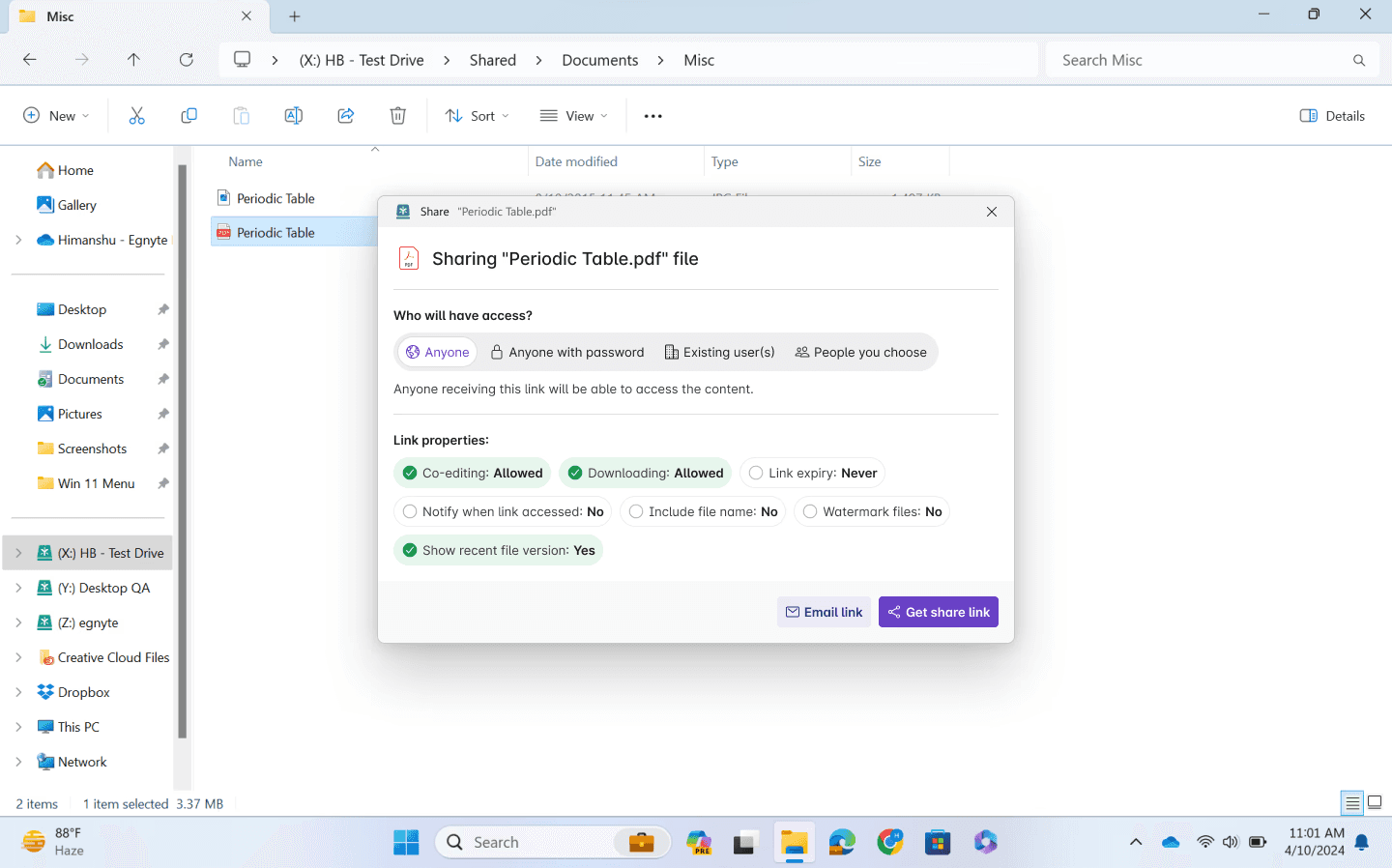
Bringing the web UI experience to the Windows desktop app through seamless iframe integration.
MacOS
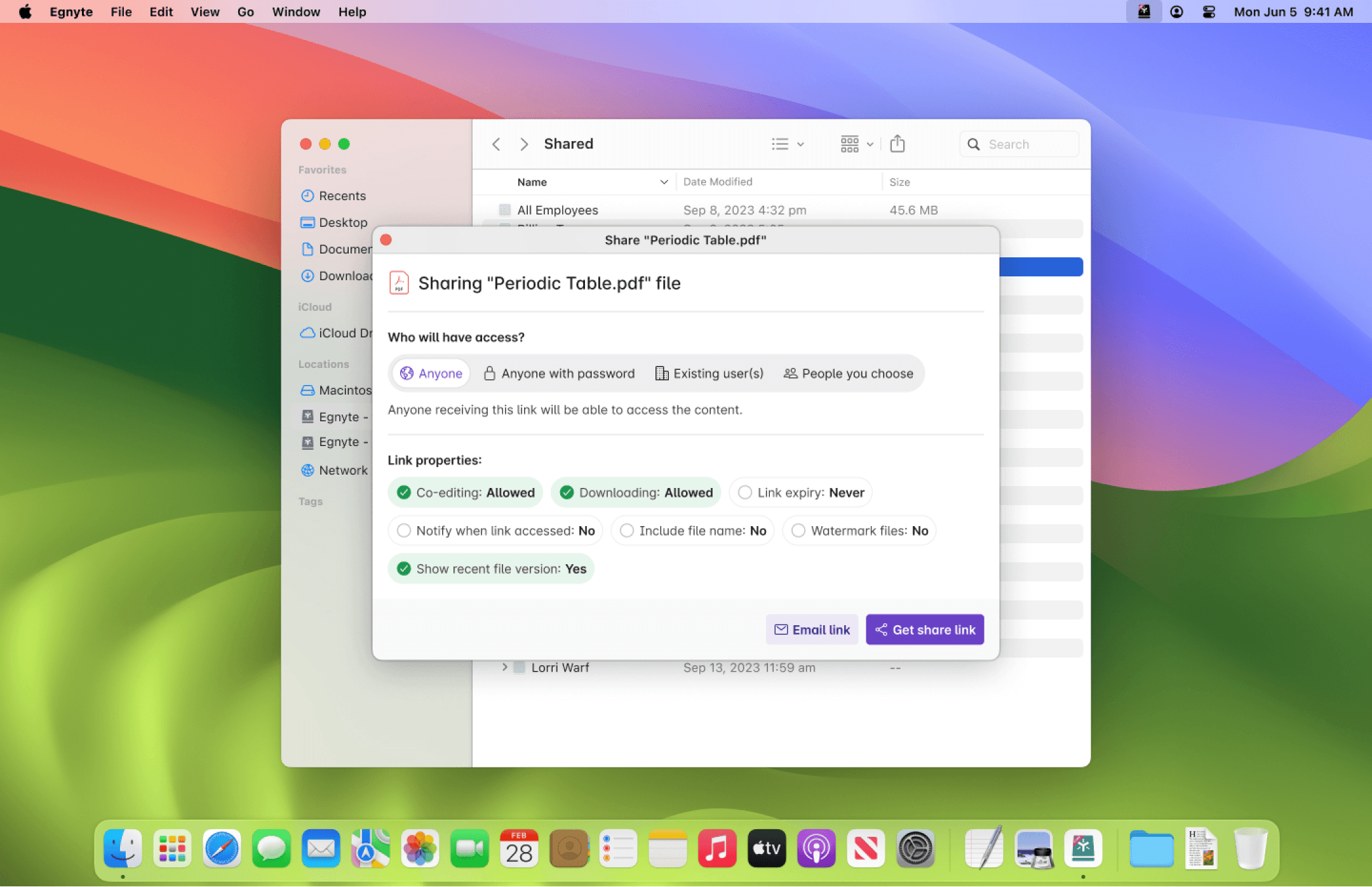
Bringing the web UI experience to the MacOS desktop app through seamless iframe integration.
Android
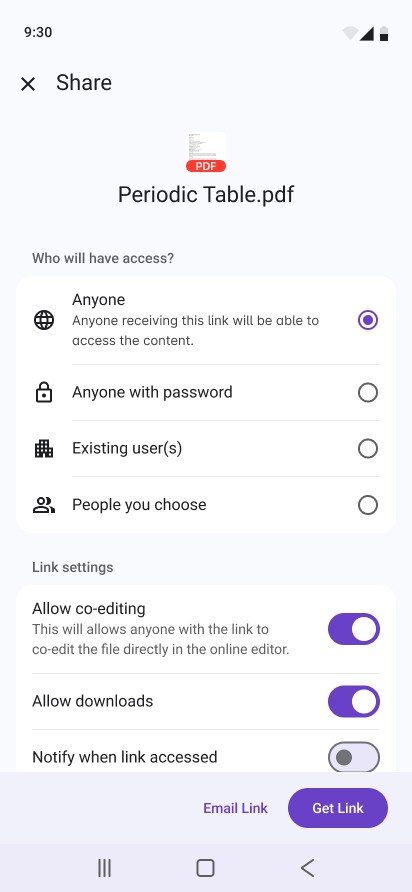
Aligning the iOS mobile sharing experience with the web UI, while preserving native interactions.
iOS
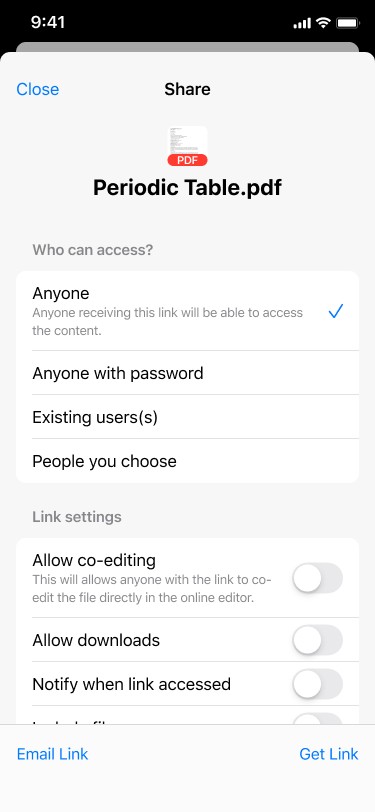
Aligning the android mobile sharing experience with the web UI, while preserving native interactions.

Context menu reordered based on usage frequency and business impact
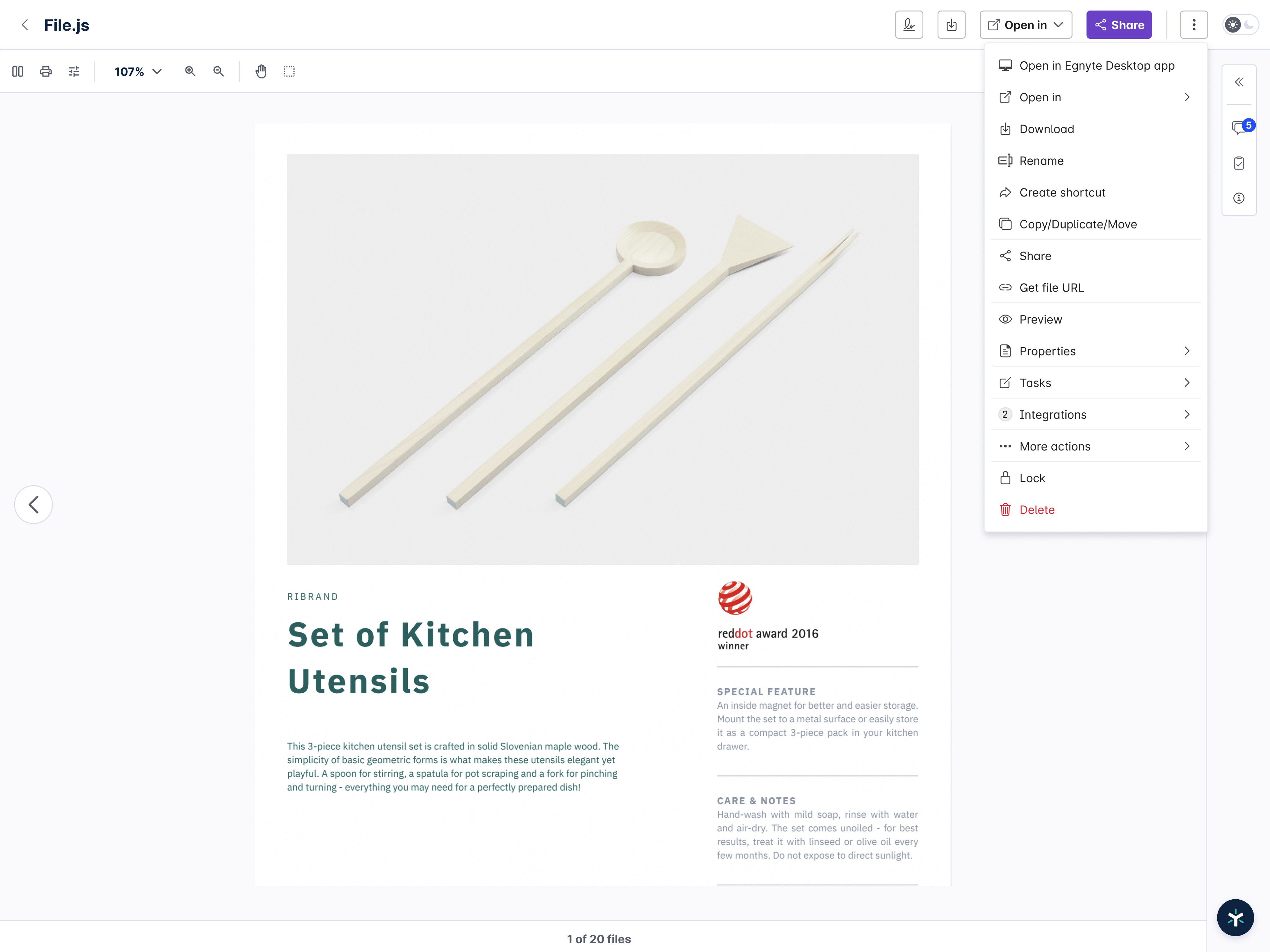
Added more options to the Preview screen based on customer feedback.
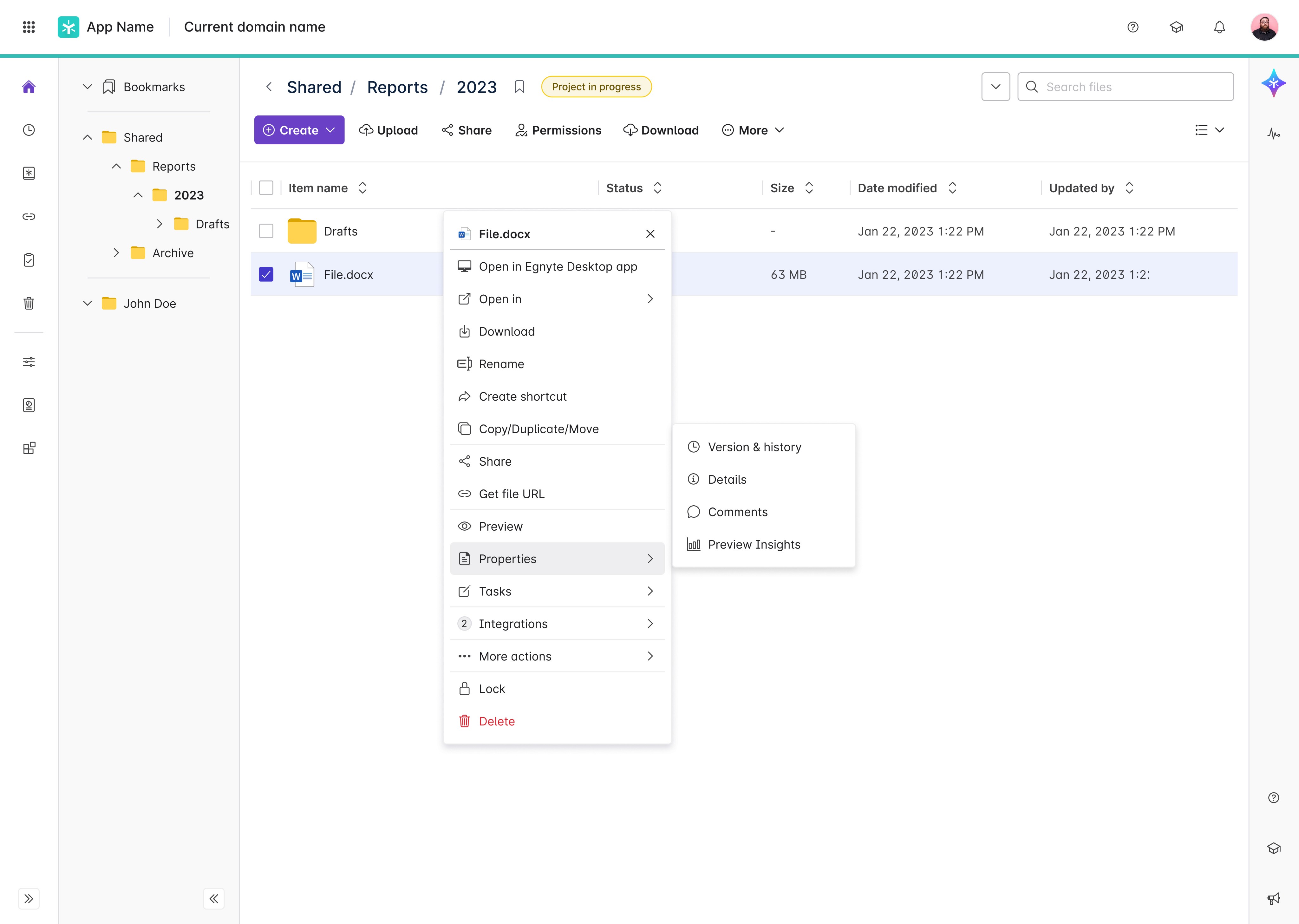
Grouped actions to simplify navigation and reduce long scrollable lists, making them easily accessible.
Designs
Designs
Designs
(Swipe using your mousepad to view more)
(Swipe using your mousepad to view more)
(Swipe using your mousepad to view more)
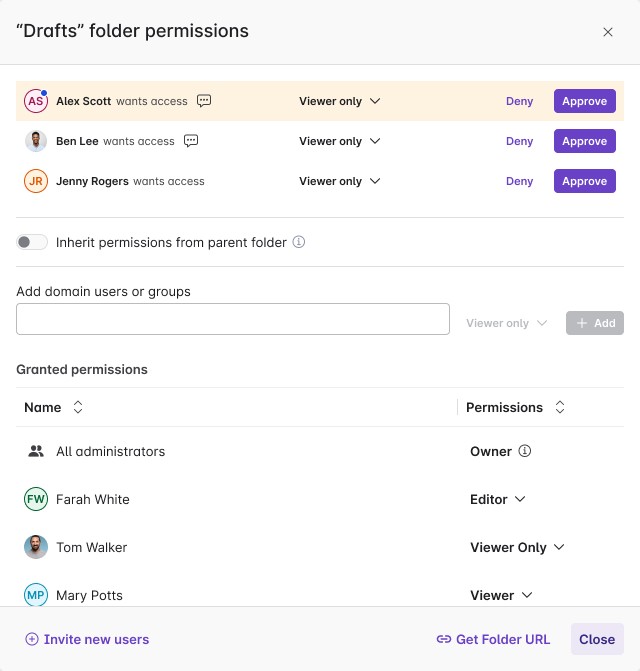
Folder owners can view and manage access requests directly.
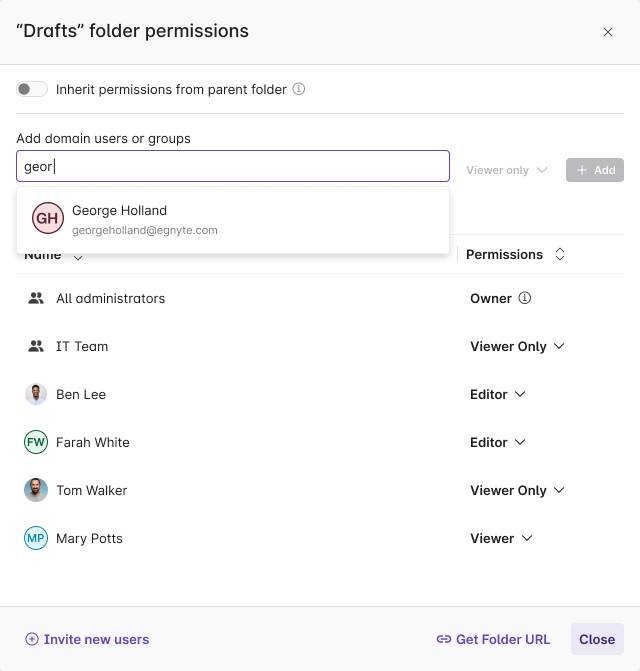
Add existing users, set permissions, and view them instantly in the same dialog.
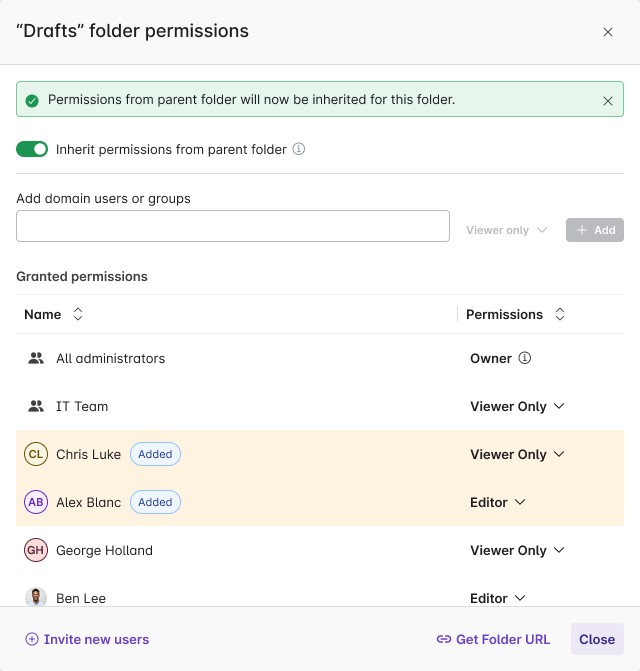
Inherit users and groups along with their permissions from the parent folder to a child folder
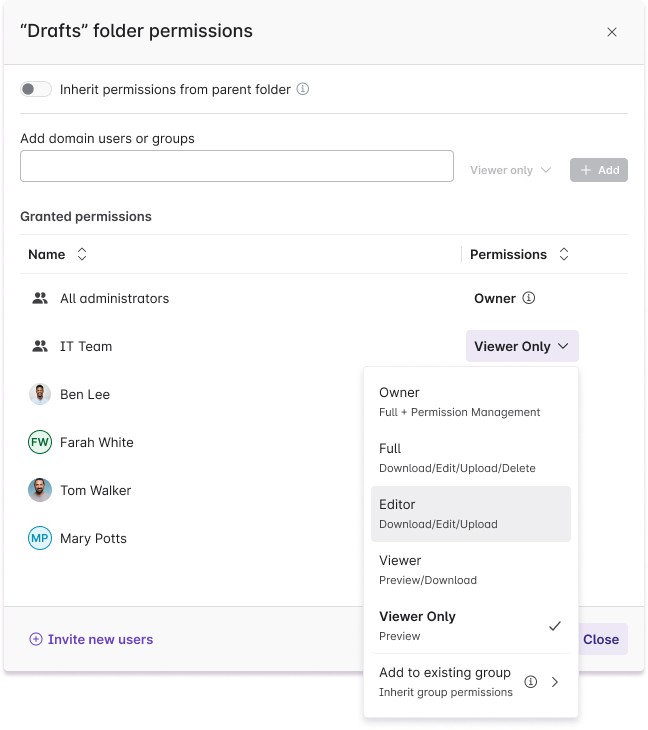
Efficiently modify user permissions from the list and add users to groups with folder access, if required.

Delete user or group permissions directly from the list.
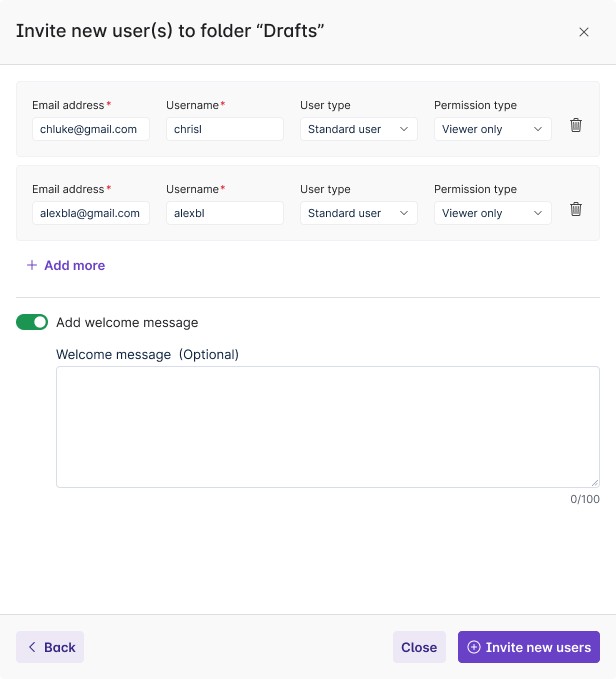
Invite new users in bulk and assign permissions in one step.
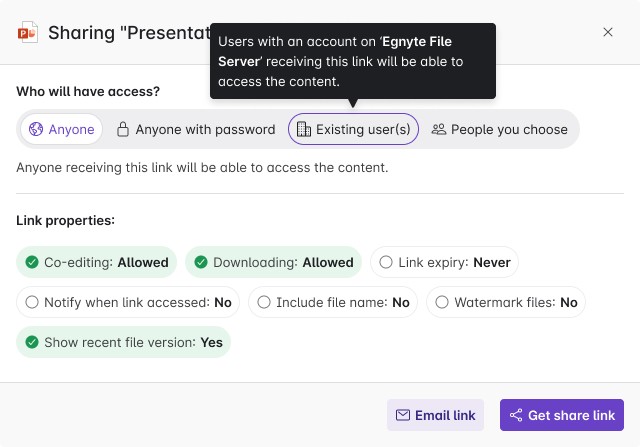
Easily share files or folders by adjusting access settings and link properties.
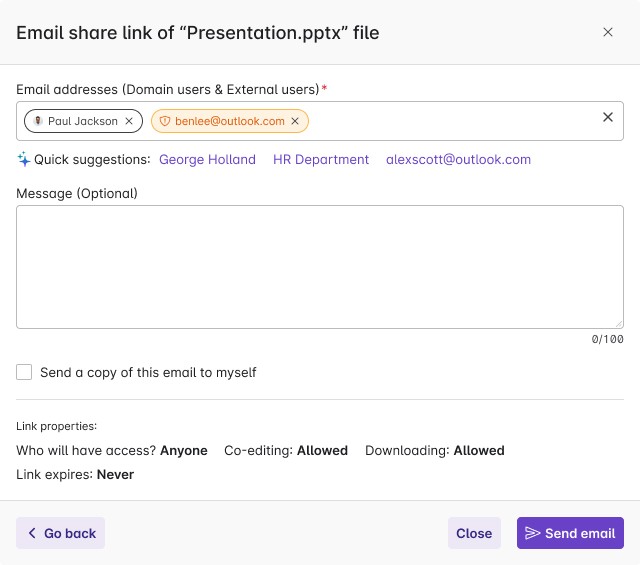
Send share links via email to external or internal users, with smart suggestions for easy sharing.
Windows
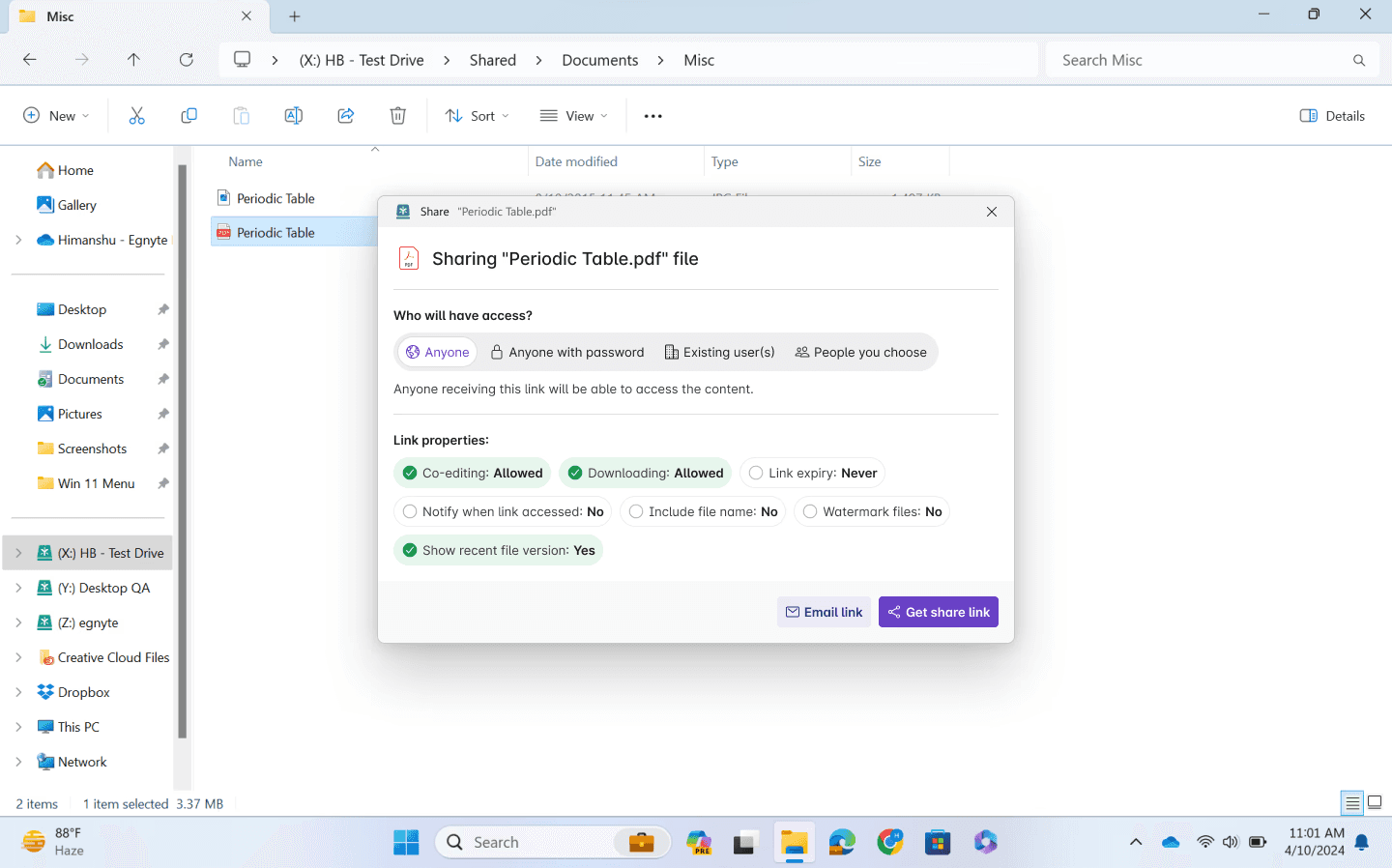
Bringing the web UI experience to the Windows desktop app through seamless iframe integration.
MacOS
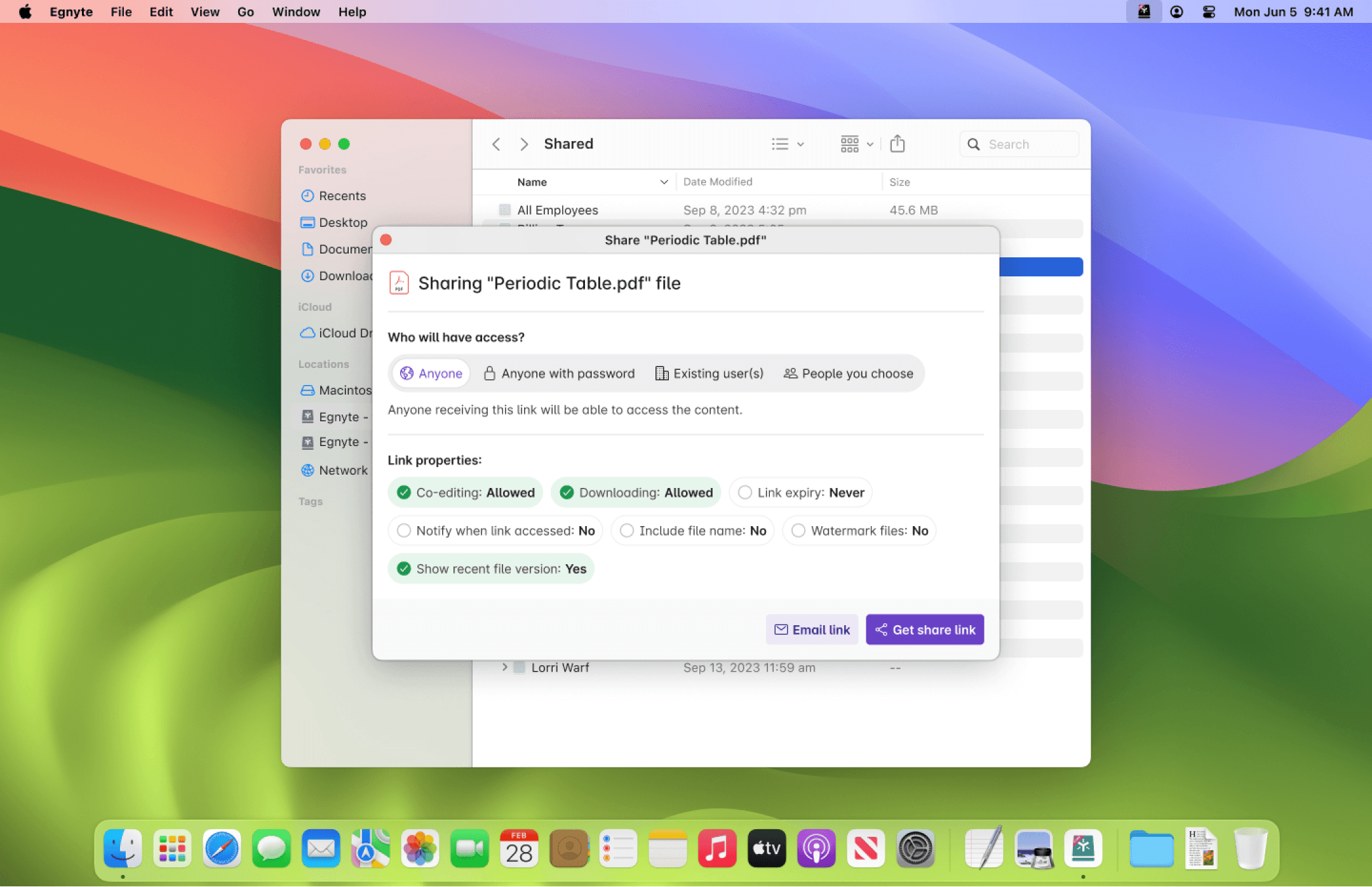
Bringing the web UI experience to the MacOS desktop app through seamless iframe integration.
Android
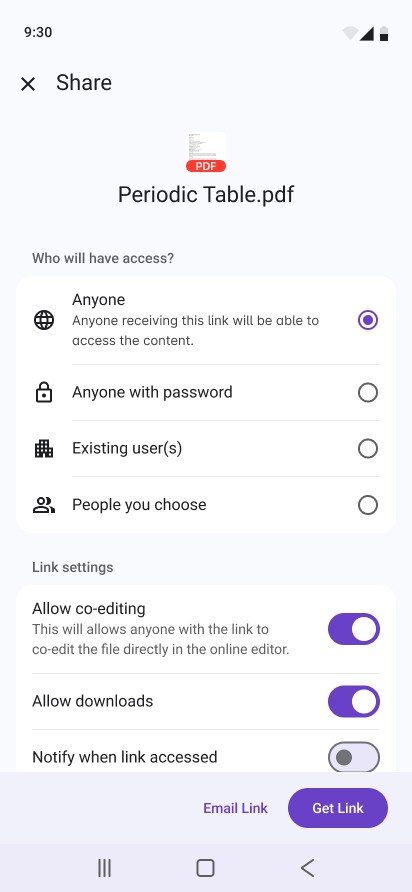
Aligning the iOS mobile sharing experience with the web UI, while preserving native interactions.
iOS
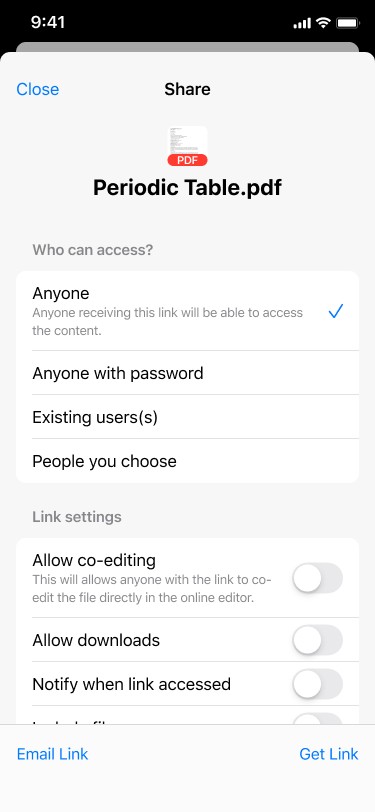
Aligning the android mobile sharing experience with the web UI, while preserving native interactions.

Context menu reordered based on usage frequency and business impact
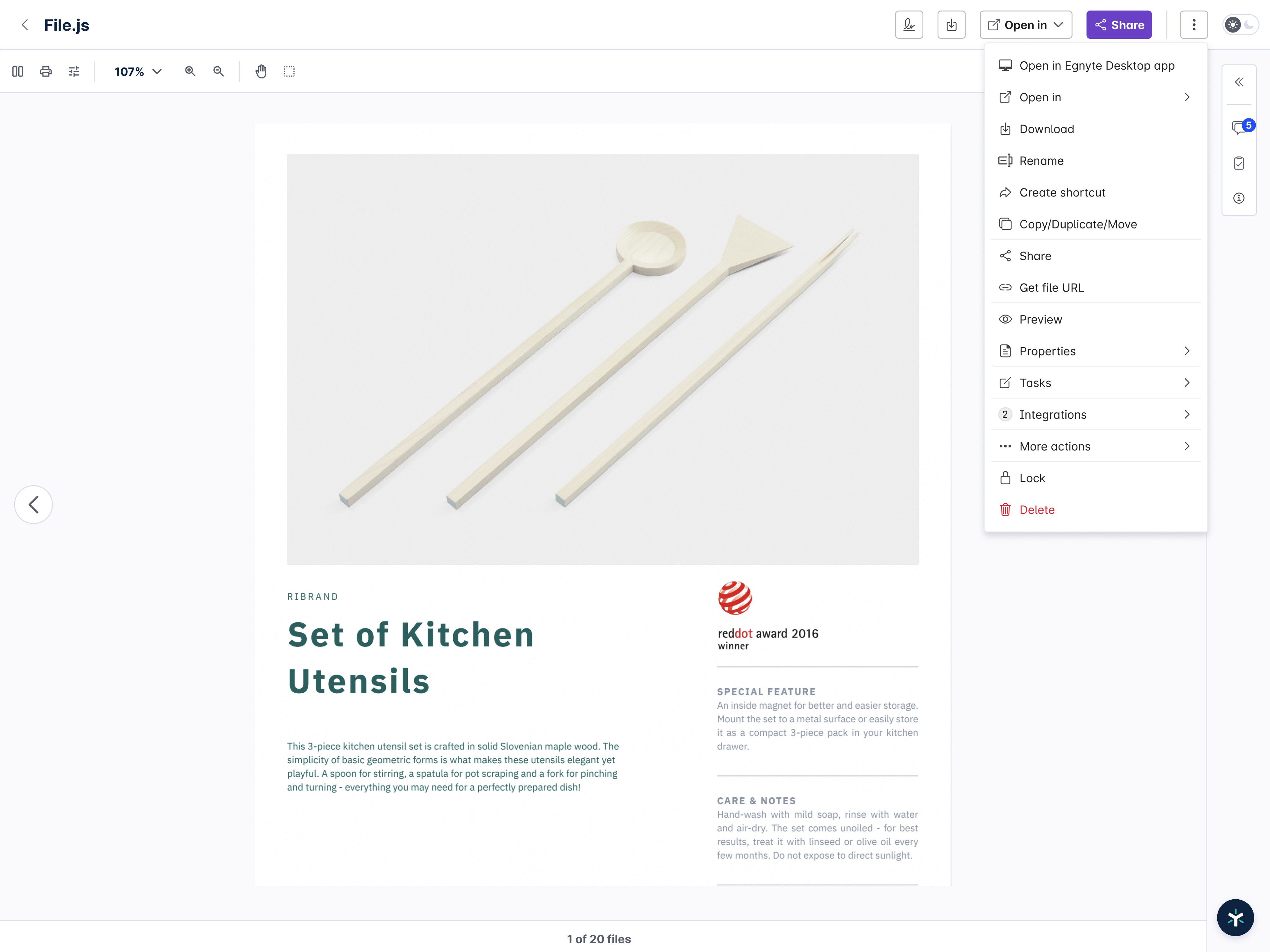
Added more options to the Preview screen based on customer feedback.
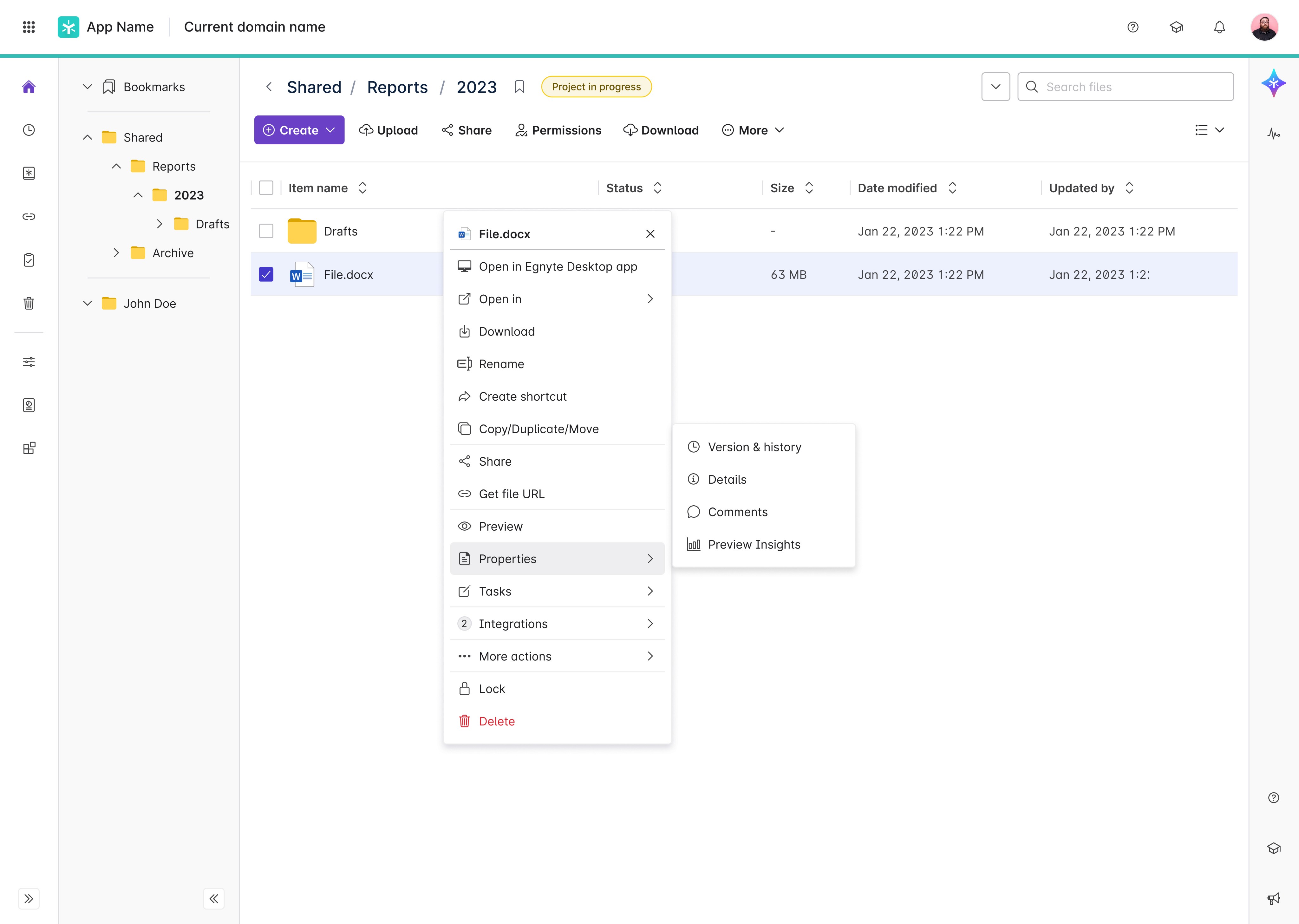
Grouped actions to simplify navigation and reduce long scrollable lists, making them easily accessible.
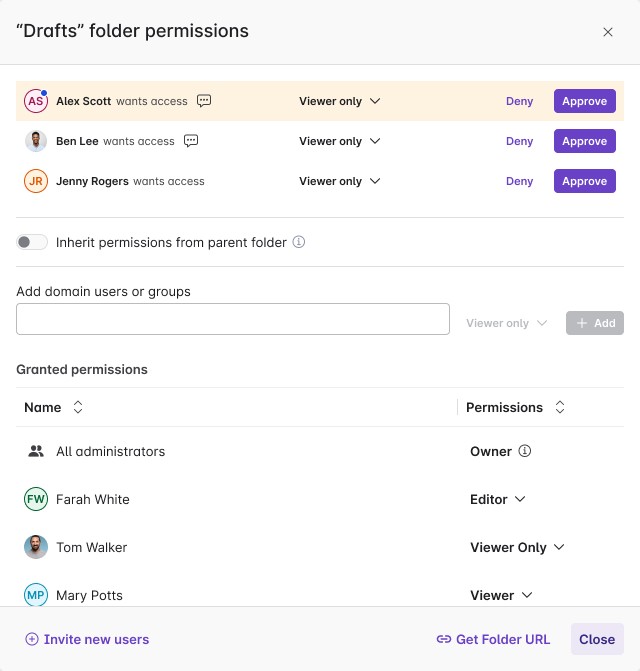
Folder owners can view and manage access requests directly.
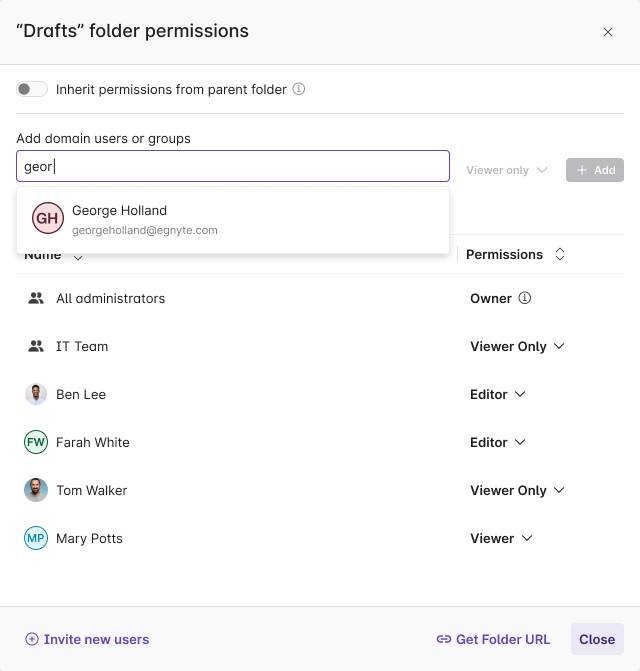
Add existing users, set permissions, and view them instantly in the same dialog.
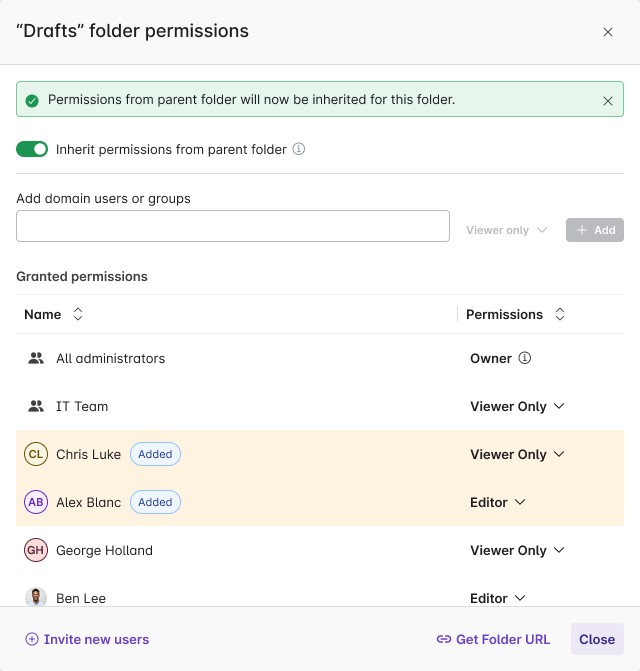
Inherit users and groups along with their permissions from the parent folder to a child folder
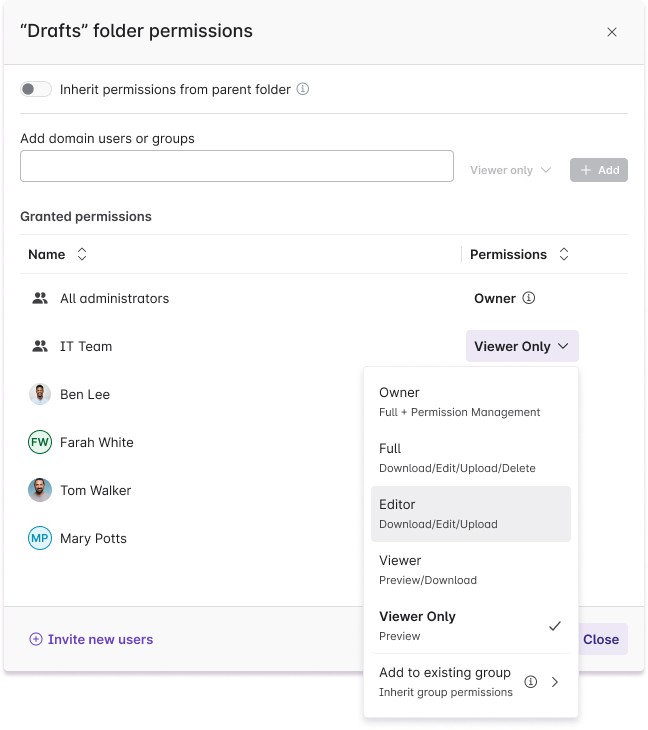
Efficiently modify user permissions from the list and add users to groups with folder access, if required.

Delete user or group permissions directly from the list.
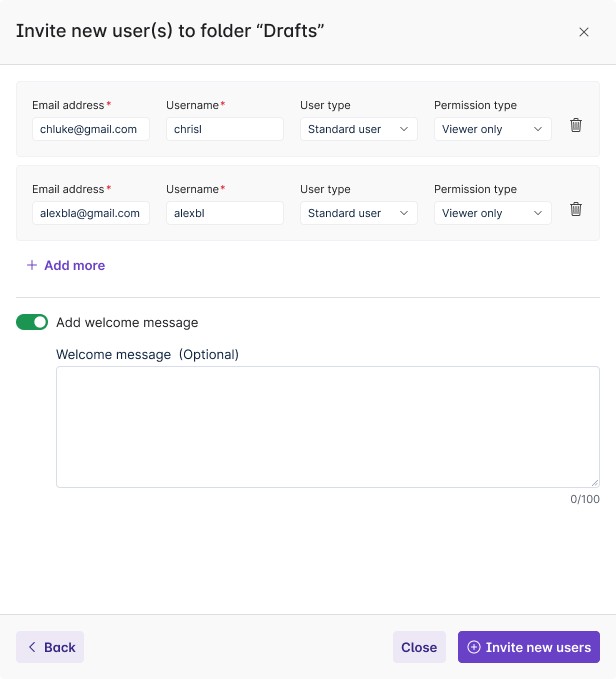
Invite new users in bulk and assign permissions in one step.
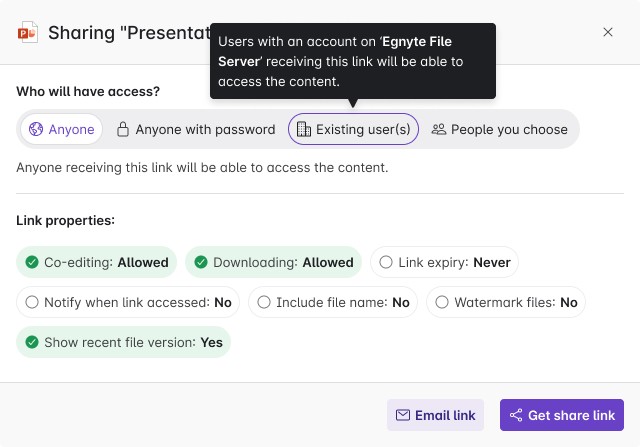
Easily share files or folders by adjusting access settings and link properties.
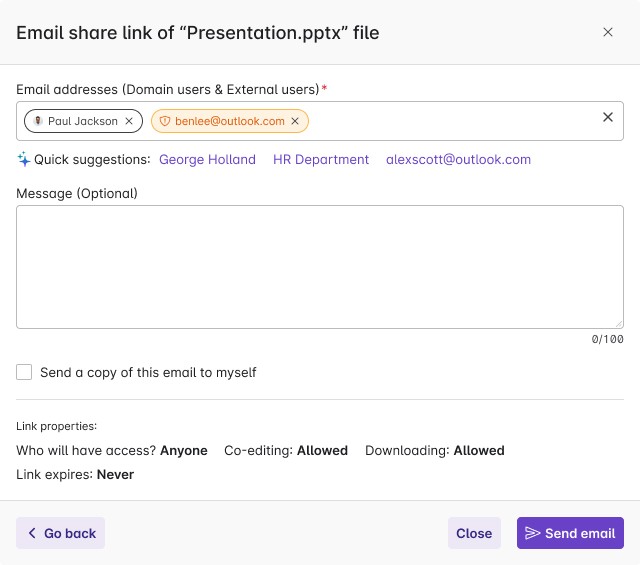
Send share links via email to external or internal users, with smart suggestions for easy sharing.
Windows
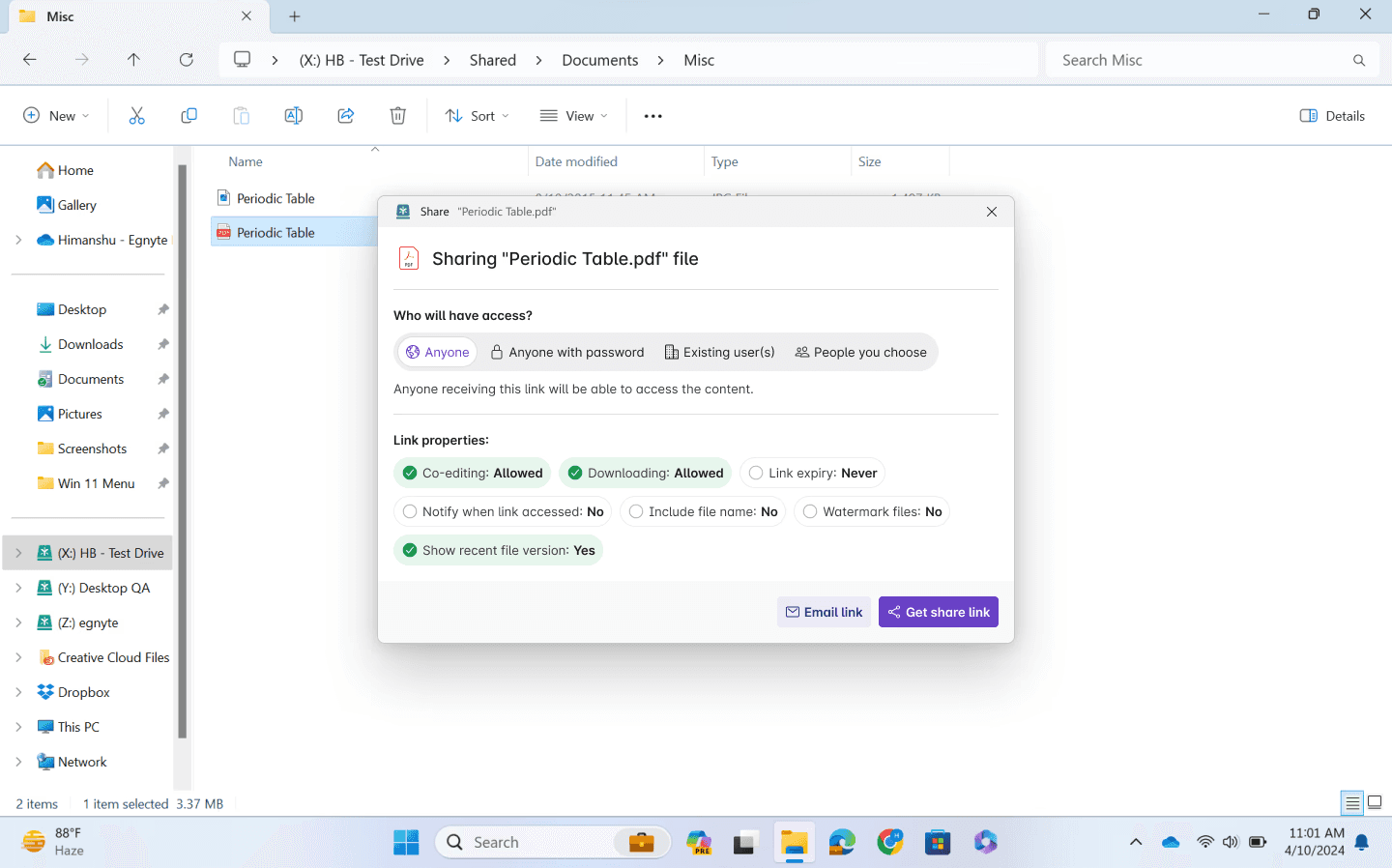
Bringing the web UI experience to the Windows desktop app through seamless iframe integration.
MacOS
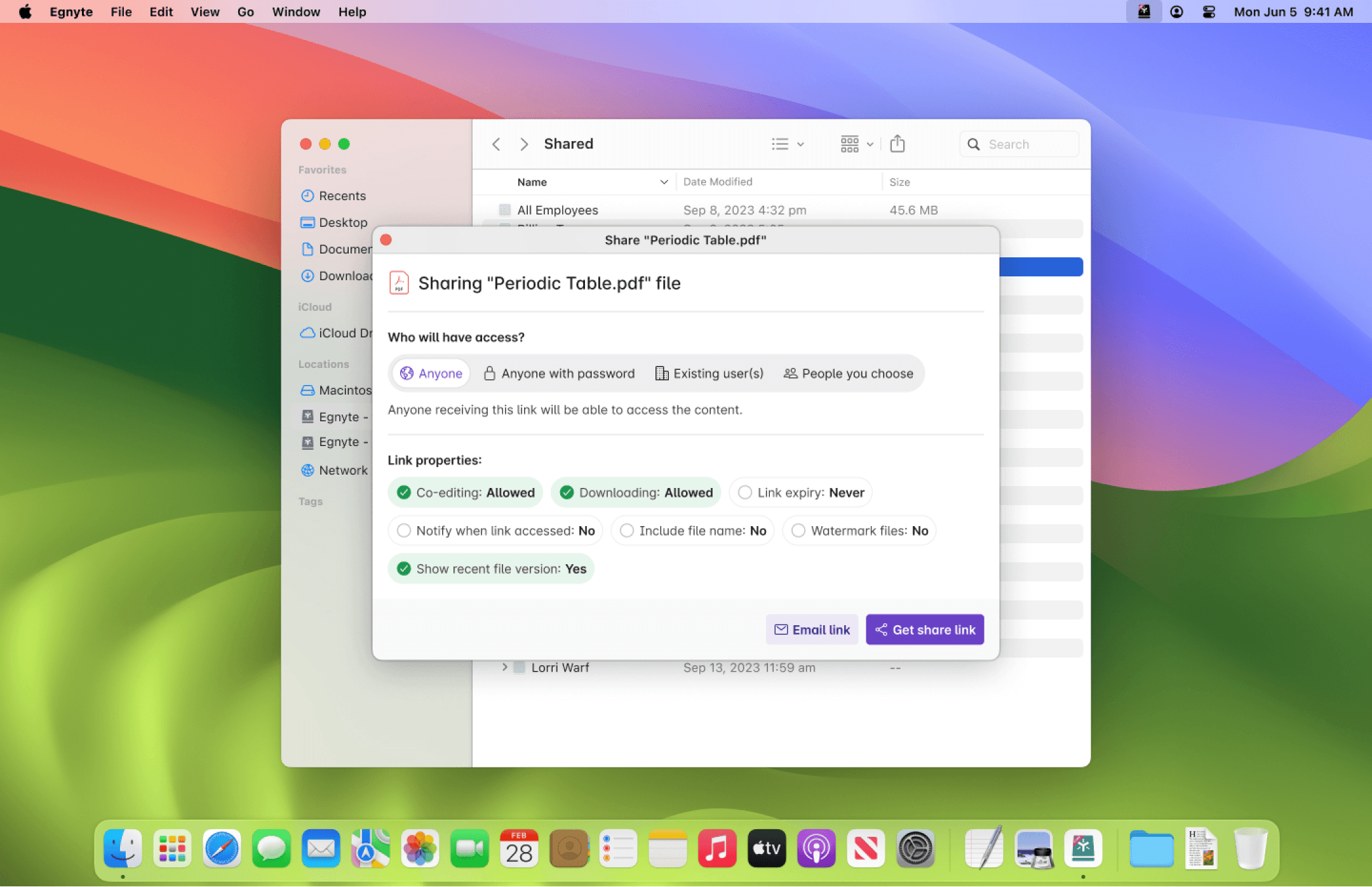
Bringing the web UI experience to the MacOS desktop app through seamless iframe integration.
Android
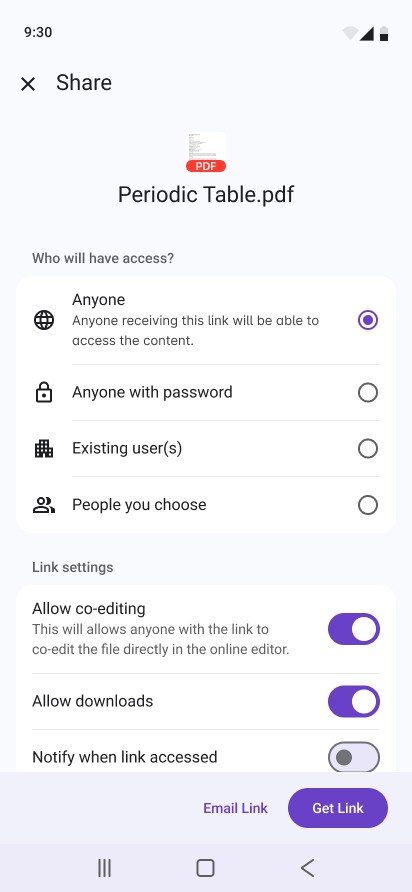
Aligning the iOS mobile sharing experience with the web UI, while preserving native interactions.
iOS
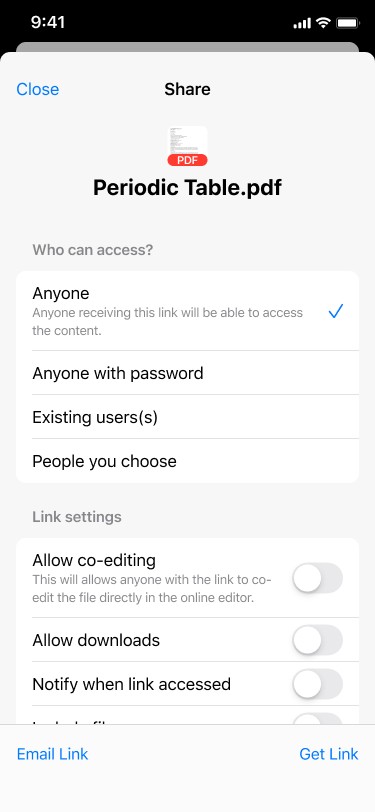
Aligning the android mobile sharing experience with the web UI, while preserving native interactions.

Context menu reordered based on usage frequency and business impact
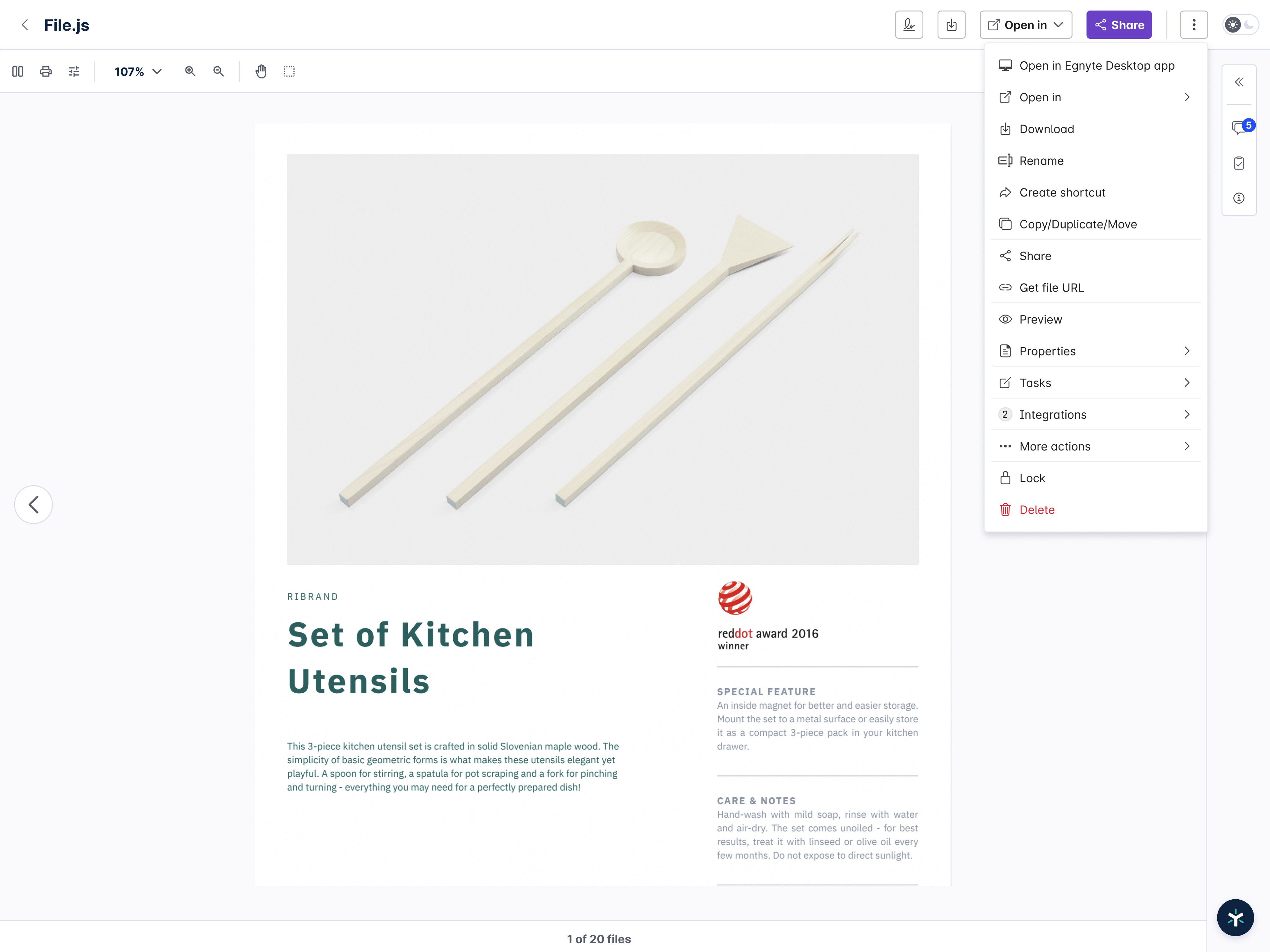
Added more options to the Preview screen based on customer feedback.
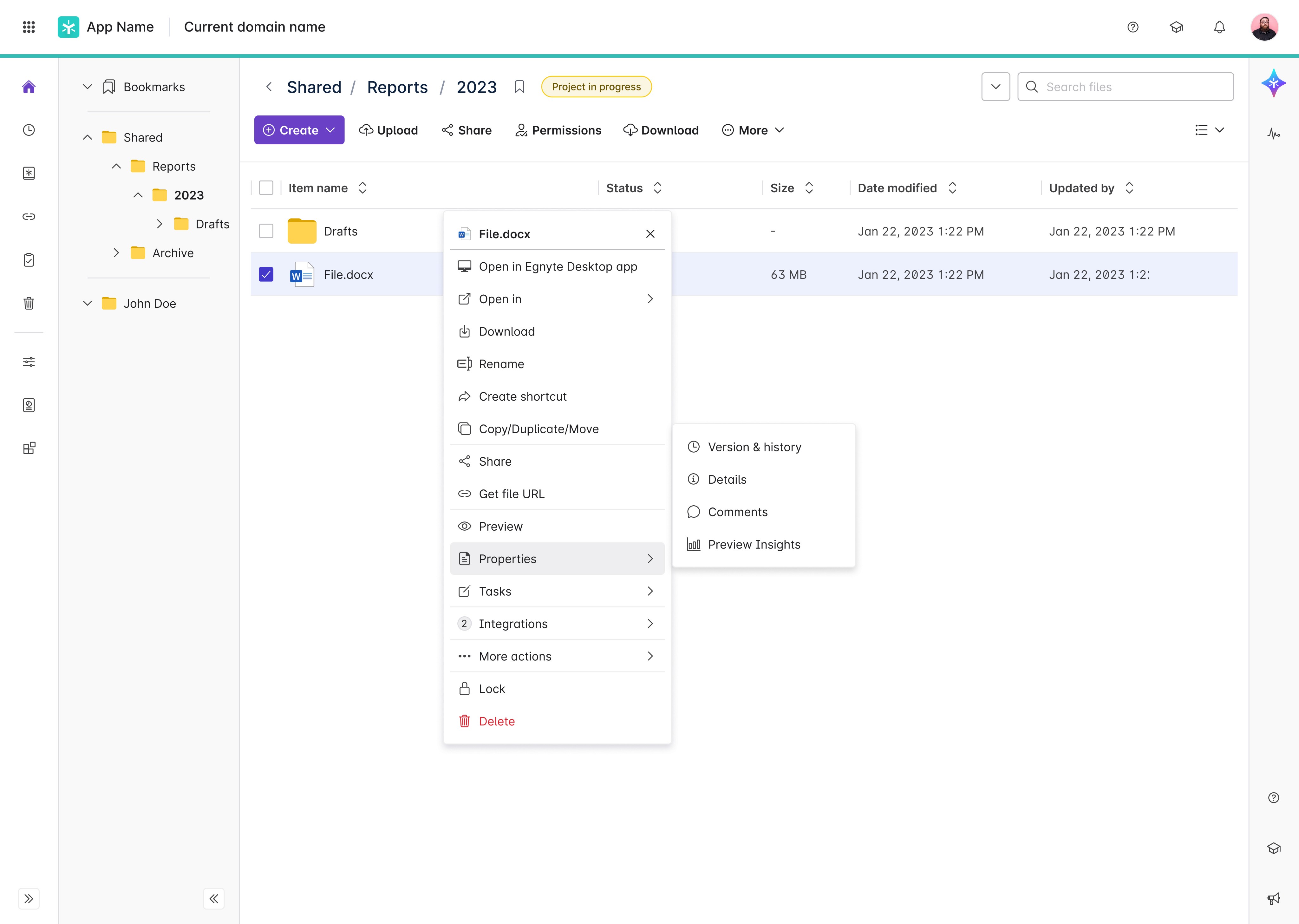
Grouped actions to simplify navigation and reduce long scrollable lists, making them easily accessible.



Revamping Egnyte's Sharing & Permissions: A User-Centric Journey
Revamping Egnyte's Sharing & Permissions: A User-Centric Journey
Revamping Egnyte's Sharing & Permissions: A User-Centric Journey
Dive into the design thinking and project insights behind Egnyte's sharing permissions redesign in this article
Dive into the design thinking and project insights behind Egnyte's sharing permissions redesign in this article
Dive into the design thinking and project insights behind Egnyte's sharing permissions redesign in this article
If you would like to explore the released product, please try Egnyte application Start free trial
If you would like to explore the released product, please try Egnyte application Start free trial
If you would like to explore the released product, please try Egnyte application Start free trial
© 2025 All Rights Reserved | Parmi Mehta
© 2025 All Rights Reserved | Parmi Mehta
© 2025 All Rights Reserved | Parmi Mehta